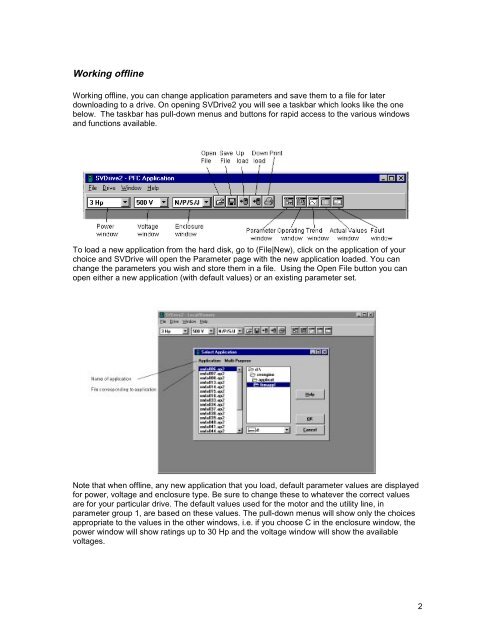What is SVDrive2.pdf - of downloads
What is SVDrive2.pdf - of downloads
What is SVDrive2.pdf - of downloads
You also want an ePaper? Increase the reach of your titles
YUMPU automatically turns print PDFs into web optimized ePapers that Google loves.
Working <strong>of</strong>fline<br />
Working <strong>of</strong>fline, you can change application parameters and save them to a file for later<br />
downloading to a drive. On opening SVDrive2 you will see a taskbar which looks like the one<br />
below. The taskbar has pull-down menus and buttons for rapid access to the various windows<br />
and functions available.<br />
To load a new application from the hard d<strong>is</strong>k, go to (File|New), click on the application <strong>of</strong> your<br />
choice and SVDrive will open the Parameter page with the new application loaded. You can<br />
change the parameters you w<strong>is</strong>h and store them in a file. Using the Open File button you can<br />
open either a new application (with default values) or an ex<strong>is</strong>ting parameter set.<br />
Note that when <strong>of</strong>fline, any new application that you load, default parameter values are d<strong>is</strong>played<br />
for power, voltage and enclosure type. Be sure to change these to whatever the correct values<br />
are for your particular drive. The default values used for the motor and the utility line, in<br />
parameter group 1, are based on these values. The pull-down menus will show only the choices<br />
appropriate to the values in the other windows, i.e. if you choose C in the enclosure window, the<br />
power window will show ratings up to 30 Hp and the voltage window will show the available<br />
voltages.<br />
2