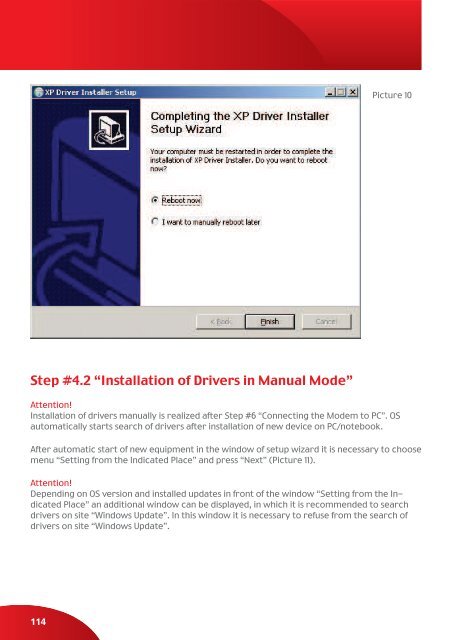Manual for user, version 1, November 2007
Manual for user, version 1, November 2007
Manual for user, version 1, November 2007
Create successful ePaper yourself
Turn your PDF publications into a flip-book with our unique Google optimized e-Paper software.
Picture 10<br />
Step #4.2 “Installation of Drivers in <strong>Manual</strong> Mode”<br />
Attention!<br />
Installation of drivers manually is realized after Step #6 “Connecting the Modem to PC”. ОS<br />
automatically starts search of drivers after installation of new device on PC/notebook.<br />
After automatic start of new equipment in the window of setup wizard it is necessary to choose<br />
menu “Setting from the Indicated Place” and press “Next” (Picture 11).<br />
Attention!<br />
Depending on ОS <strong>version</strong> and installed updates in front of the window “Setting from the Indicated<br />
Place” an additional window can be displayed, in which it is recommended to search<br />
drivers on site “Windows Update”. In this window it is necessary to refuse from the search of<br />
drivers on site “Windows Update”.<br />
114