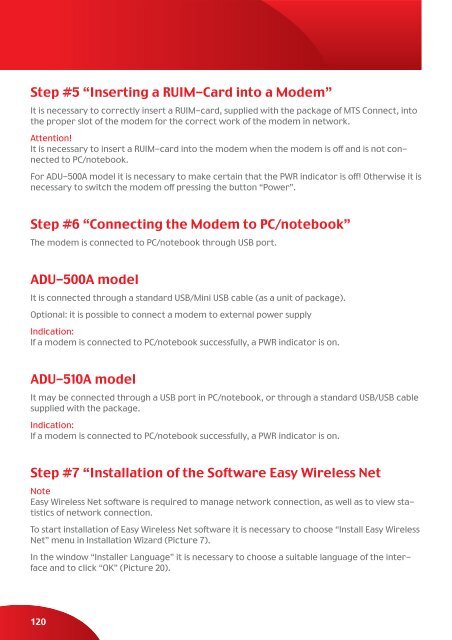Manual for user, version 1, November 2007
Manual for user, version 1, November 2007
Manual for user, version 1, November 2007
You also want an ePaper? Increase the reach of your titles
YUMPU automatically turns print PDFs into web optimized ePapers that Google loves.
Step #5 “Inserting a RUIM-Card into a Modem”<br />
It is necessary to correctly insert a RUIM-card, supplied with the package of MTS Connect, into<br />
the proper slot of the modem <strong>for</strong> the correct work of the modem in network.<br />
Attention!<br />
It is necessary to insert a RUIM-card into the modem when the modem is off and is not connected<br />
to PC/notebook.<br />
For ADU-500A model it is necessary to make certain that the PWR indicator is off! Otherwise it is<br />
necessary to switch the modem off pressing the button “Power”.<br />
Step #6 “Connecting the Modem to PC/notebook”<br />
The modem is connected to PC/notebook through USB port.<br />
ADU-500A model<br />
It is connected through a standard USB/Mini USB cable (as a unit of package).<br />
Optional: it is possible to connect a modem to external power supply<br />
Indication:<br />
If a modem is connected to PC/notebook successfully, a PWR indicator is on.<br />
ADU-510A model<br />
It may be connected through a USB port in PC/notebook, or through a standard USB/USB cable<br />
supplied with the package.<br />
Indication:<br />
If a modem is connected to PC/notebook successfully, a PWR indicator is on.<br />
Step #7 “Installation of the Software Easy Wireless Net<br />
Note<br />
Easy Wireless Net software is required to manage network connection, as well as to view statistics<br />
of network connection.<br />
To start installation of Easy Wireless Net software it is necessary to choose “Install Easy Wireless<br />
Net” menu in Installation Wizard (Picture 7).<br />
In the window “Installer Language” it is necessary to choose a suitable language of the interface<br />
and to click “OK” (Picture 20).<br />
120