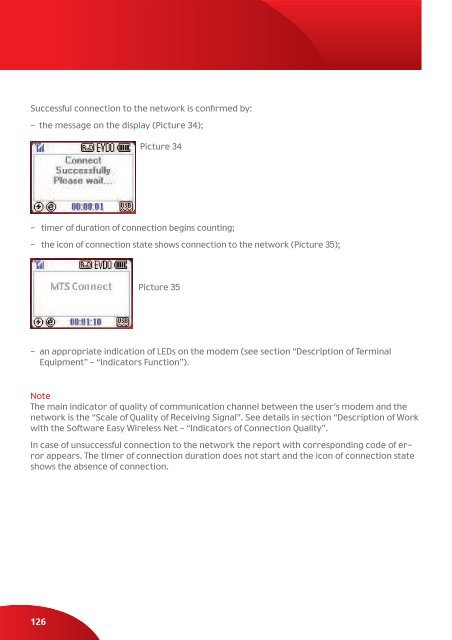Manual for user, version 1, November 2007
Manual for user, version 1, November 2007
Manual for user, version 1, November 2007
Create successful ePaper yourself
Turn your PDF publications into a flip-book with our unique Google optimized e-Paper software.
Successful connection to the network is confirmed by:<br />
− the message on the display (Picture 34);<br />
Picture 34<br />
− timer of duration of connection begins counting;<br />
− the icon of connection state shows connection to the network (Picture 35);<br />
Picture 35<br />
− an appropriate indication of LEDs on the modem (see section “Description of Terminal<br />
Equipment” – “Indicators Function”).<br />
Note<br />
The main indicator of quality of communication channel between the <strong>user</strong>’s modem and the<br />
network is the “Scale of Quality of Receiving Signal”. See details in section “Description of Work<br />
with the Software Easy Wireless Net – “Indicators of Connection Quality”.<br />
In case of unsuccessful connection to the network the report with corresponding code of error<br />
appears. The timer of connection duration does not start and the icon of connection state<br />
shows the absence of connection.<br />
126