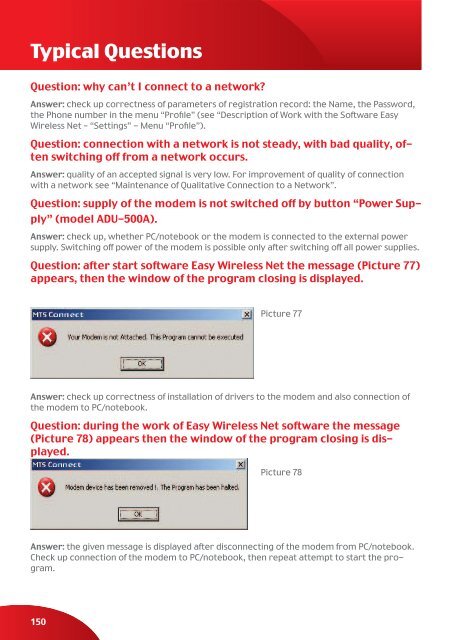Manual for user, version 1, November 2007
Manual for user, version 1, November 2007
Manual for user, version 1, November 2007
Create successful ePaper yourself
Turn your PDF publications into a flip-book with our unique Google optimized e-Paper software.
Typical Questions<br />
Question: why can’t I connect to a network?<br />
Answer: check up correctness of parameters of registration record: the Name, the Password,<br />
the Phone number in the menu “Profile” (see “Description of Work with the Software Easy<br />
Wireless Net – “Settings” - Menu “Profile”).<br />
Question: connection with a network is not steady, with bad quality, often<br />
switching off from a network occurs.<br />
Answer: quality of an accepted signal is very low. For improvement of quality of connection<br />
with a network see “Maintenance of Qualitative Connection to a Network”.<br />
Question: supply of the modem is not switched off by button “Power Supply”<br />
(model ADU-500A).<br />
Answer: check up, whether PC/notebook or the modem is connected to the external power<br />
supply. Switching off power of the modem is possible only after switching off all power supplies.<br />
Question: after start software Easy Wireless Net the message (Picture 77)<br />
appears, then the window of the program closing is displayed.<br />
Picture 77<br />
Answer: check up correctness of installation of drivers to the modem and also connection of<br />
the modem to PC/notebook.<br />
Question: during the work of Easy Wireless Net software the message<br />
(Picture 78) appears then the window of the program closing is displayed.<br />
Picture 78<br />
Answer: the given message is displayed after disconnecting of the modem from PC/notebook.<br />
Check up connection of the modem to PC/notebook, then repeat attempt to start the program.<br />
150