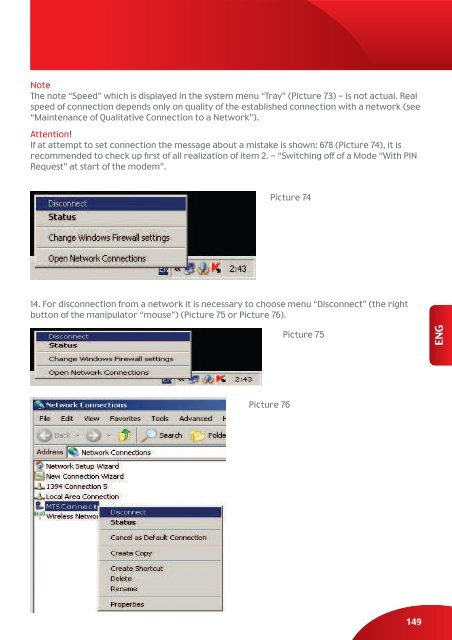Manual for user, version 1, November 2007
Manual for user, version 1, November 2007
Manual for user, version 1, November 2007
Create successful ePaper yourself
Turn your PDF publications into a flip-book with our unique Google optimized e-Paper software.
Note<br />
The note “Speed” which is displayed in the system menu “Tray” (Picture 73) - is not actual. Real<br />
speed of connection depends only on quality of the established connection with a network (see<br />
“Maintenance of Qualitative Connection to a Network”).<br />
Attention!<br />
If at attempt to set connection the message about a mistake is shown: 678 (Picture 74), it is<br />
recommended to check up first of all realization of item 2. - “Switching off of a Mode “With PIN<br />
Request” at start of the modem”.<br />
Picture 74<br />
14. For disconnection from a network it is necessary to choose menu “Disconnect” (the right<br />
button of the manipulator “mouse”) (Picture 75 or Picture 76).<br />
Picture 75<br />
ENG<br />
Picture 76<br />
149