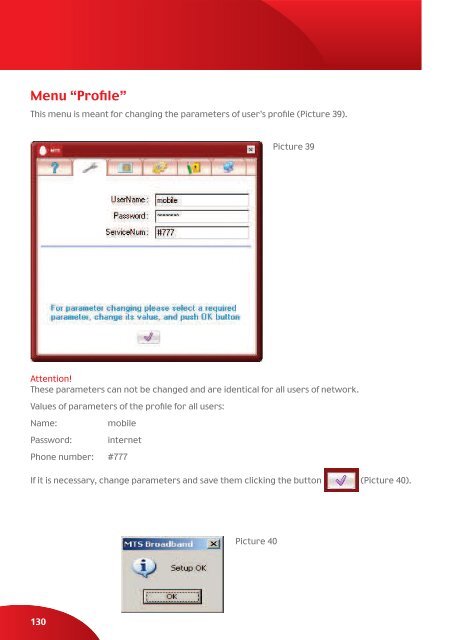Manual for user, version 1, November 2007
Manual for user, version 1, November 2007
Manual for user, version 1, November 2007
Create successful ePaper yourself
Turn your PDF publications into a flip-book with our unique Google optimized e-Paper software.
Menu “Profile”<br />
This menu is meant <strong>for</strong> changing the parameters of <strong>user</strong>’s profile (Picture 39).<br />
Picture 39<br />
Attention!<br />
These parameters can not be changed and are identical <strong>for</strong> all <strong>user</strong>s of network.<br />
Values of parameters of the profile <strong>for</strong> all <strong>user</strong>s:<br />
Name:<br />
Password:<br />
mobile<br />
internet<br />
Phone number: #777<br />
If it is necessary, change parameters and save them clicking the button (Picture 40).<br />
Picture 40<br />
130