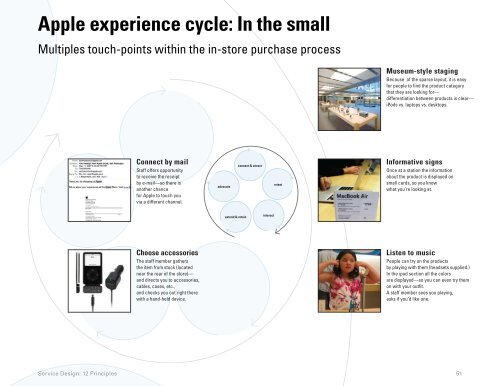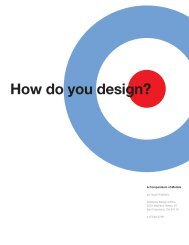'services' as - Dubberly Design Office
'services' as - Dubberly Design Office
'services' as - Dubberly Design Office
You also want an ePaper? Increase the reach of your titles
YUMPU automatically turns print PDFs into web optimized ePapers that Google loves.
Apple experience cycle: In the small<br />
Multiples touch-points within the in-store purch<strong>as</strong>e process<br />
Museum-style staging<br />
Because of the sparse layout, it is e<strong>as</strong>y<br />
for people to find the product category<br />
that they are looking for—<br />
differentiation between products is clear—<br />
iPods vs. laptops vs. desktops.<br />
Connect by mail<br />
Staff offers opportunity<br />
to receive the receipt<br />
by e-mail—so there is<br />
another chance<br />
for Apple to touch you<br />
via a different channel.<br />
advocate<br />
connect & attract<br />
orient<br />
Informative signs<br />
Once at a station the information<br />
about the product is displayed on<br />
small cards, so you know<br />
what you’re looking at.<br />
extend & retain<br />
interact<br />
Choose accessories<br />
The staff member gathers<br />
the item from stock (located<br />
near the rear of the store)—<br />
and directs you to accessories,<br />
cables, c<strong>as</strong>es, etc.,<br />
and checks you out right there<br />
with a hand-held device.<br />
Listen to music<br />
People can try on the products<br />
by playing with them (headsets supplied.)<br />
In the ipod section all the colors<br />
are displayed—so you can even try them<br />
on with your outfit.<br />
A staff member sees you playing,<br />
<strong>as</strong>ks if you’d like one.<br />
Service <strong>Design</strong>: 12 Principles<br />
51