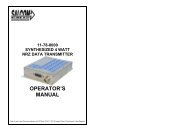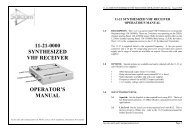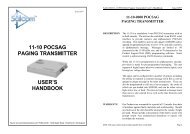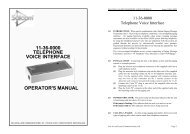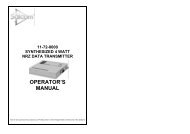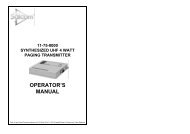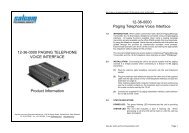11-85 uhf pocket paging transmitter operator's manual - Salcom
11-85 uhf pocket paging transmitter operator's manual - Salcom
11-85 uhf pocket paging transmitter operator's manual - Salcom
Create successful ePaper yourself
Turn your PDF publications into a flip-book with our unique Google optimized e-Paper software.
<strong>11</strong>-<strong>85</strong> UHF POCSAG TRANSMITTER OPERATOR’S MANUAL Issue <strong>11</strong><strong>85</strong>UB 1004<br />
<strong>11</strong>-<strong>85</strong> UHF POCSAG TRANSMITTER OPERATOR’S MANUAL Issue <strong>11</strong><strong>85</strong>UB 1004<br />
4.0 INSTALLATION<br />
The unit can be attached to a wall or carried in a <strong>pocket</strong>. It is advisable to mount<br />
the unit away from sources of heat, damp or vibration The power supply can be<br />
an internal 9volt battery, or an external power source. The supply input is<br />
protected against reversed connection damage. Wire connections can be made to<br />
the internal connectors, and the wires can pass through the battery access hole,<br />
or provision for a hole can be made in the side of the case.<br />
5.0 OPERATION<br />
To operate the unit press the front panel button until the LED indicates <strong>transmitter</strong><br />
operation. The LED will flash rapidly if a low supply is detected.<br />
A number of factors can influence the range of the unit. The range can be<br />
optimised by applying the following recommendations:<br />
1. Ensure the path between <strong>11</strong>-<strong>85</strong> and receiver is as clear from obstructions<br />
as possible.<br />
2. Replace batteries when the flashing LED indicates low battery.<br />
3. If handheld, hold the unit in the open with one hand as far from the body as<br />
possible.<br />
4. Do not fix the unit to metal surfaces so that it screens the radio signals. The<br />
aerial must be clear of metal obstruction.<br />
5. Some pager receivers do not respond as well as fixed receivers with<br />
external aerials<br />
6.0 OPERATING MODES<br />
Sleep mode. This is the quiescent mode. In this state the unit consumes zero<br />
power except for any residual current flowing in the discrete inputs. The unit will<br />
stay in this mode until a button is pressed or a discrete input goes low.<br />
Transmit mode. If an input is activated, the unit will enter the transmit mode to<br />
transmit the message(s). The unit will return to the sleep mode after the message<br />
has been sent.<br />
7.0 TYPES OF PAGING MESSAGE<br />
The <strong>11</strong>-<strong>85</strong> can transmit two types of POCSAG message, with any one of four<br />
function levels:<br />
Alphanumeric transmissions<br />
Messages can contain any alphanumeric character . The <strong>11</strong>-<strong>85</strong> will accept the<br />
standard ASCII 7 bit character set.<br />
Numeric transmissions<br />
Messages can contain numeric characters and some symbols. These can convey<br />
a telephone number, or other numerically coded information. The transmitted<br />
message is shorter, and therefore there is a smaller chance of errors received by<br />
the pager. The numeric character set is as follows:<br />
0 1 2 3 4 5 6 7 8 9 [ ] - E U <br />
Note. The E may be displayed as P or * on different pagers<br />
8.0 INITIATING TRANSMISSIONS<br />
There are two ways of initiating a <strong>paging</strong> message transmission:<br />
Button press: The <strong>11</strong>-<strong>85</strong> will remain in a sleep mode, with zero supply current,<br />
until a button is pressed. This action will initiate a transmission as per the<br />
configuration. Note that on single button units, only button 2 is used.<br />
External Discrete Inputs: A transmission can be initiated from one of the four<br />
external inputs with an input transition to LOW (connection to GND).<br />
The <strong>11</strong>-<strong>85</strong> will remain in a sleep mode with zero supply current until a discrete<br />
input is activated.<br />
A low transition on any discrete input will wake the unit for approx one second.<br />
Once the unit is activated, a message related to the particular input is sent and<br />
the unit goes back to sleep.<br />
9.0 BATTERY MAINTENANCE<br />
A 9 volt alkaline battery should have<br />
capacity for 2.5 hours of transmission, or<br />
about 2500 messages of 3 seconds each.<br />
If the battery voltage drops below 7 volts,<br />
the LED will flash rapidly when operated.<br />
No battery monitoring takes place in the<br />
sleep mode.<br />
The internal 9 volt battery can be accessed<br />
by sliding back the battery cover on the<br />
rear of the unit.<br />
RECOMMENDED BATTERY PP3, MN1604, 6F22 9 Volt Alkaline<br />
Sea Air and Land Communications Ltd Page 2<br />
Sea Air and Land Communications Ltd Page 3