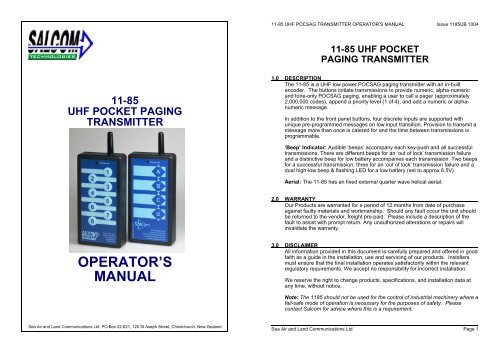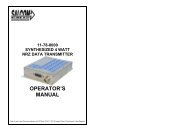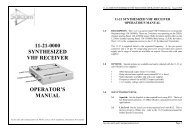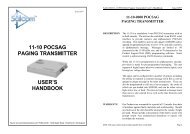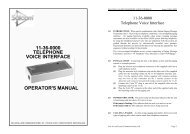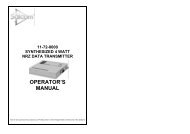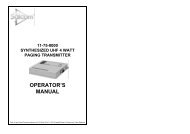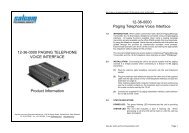11-85 uhf pocket paging transmitter operator's manual - Salcom
11-85 uhf pocket paging transmitter operator's manual - Salcom
11-85 uhf pocket paging transmitter operator's manual - Salcom
You also want an ePaper? Increase the reach of your titles
YUMPU automatically turns print PDFs into web optimized ePapers that Google loves.
<strong>11</strong>-<strong>85</strong> UHF POCSAG TRANSMITTER OPERATOR’S MANUAL Issue <strong>11</strong><strong>85</strong>UB 1004<br />
<strong>11</strong>-<strong>85</strong> UHF POCKET<br />
PAGING TRANSMITTER<br />
<strong>11</strong>-<strong>85</strong><br />
UHF POCKET PAGING<br />
TRANSMITTER<br />
1.0 DESCRIPTION<br />
The <strong>11</strong>-<strong>85</strong> is a UHF low power POCSAG <strong>paging</strong> <strong>transmitter</strong> with an in-built<br />
encoder. The buttons initiate transmissions to provide numeric, alpha-numeric<br />
and tone-only POCSAG <strong>paging</strong>, enabling a user to call a pager (approximately<br />
2,000,000 codes), append a priority level (1 of 4), and add a numeric or alphanumeric<br />
message.<br />
In addition to the front panel buttons, four discrete inputs are supported with<br />
unique pre-programmed messages on low input transition. Provision to transmit a<br />
message more than once is catered for and the time between transmissions is<br />
programmable.<br />
‘Beep’ Indicator: Audible ‘beeps’ accompany each key-push and all successful<br />
transmissions. There are different beeps for an ‘out of lock’ transmission failure<br />
and a distinctive beep for low battery accompanies each transmission. Two beeps<br />
for a successful transmission, three for an ‘out of lock’ transmission failure and a<br />
dual high-low beep & flashing LED for a low battery (set to approx 6.5V).<br />
Aerial: The <strong>11</strong>-<strong>85</strong> has an fixed external quarter wave helical aerial.<br />
2.0 WARRANTY<br />
Our Products are warranted for a period of 12 months from date of purchase<br />
against faulty materials and workmanship. Should any fault occur the unit should<br />
be returned to the vendor, freight pre-paid. Please include a description of the<br />
fault to assist with prompt return. Any unauthorized alterations or repairs will<br />
invalidate the warranty.<br />
OPERATOR’S<br />
MANUAL<br />
3.0 DISCLAIMER<br />
All information provided in this document is carefully prepared and offered in good<br />
faith as a guide in the installation, use and servicing of our products. Installers<br />
must ensure that the final installation operates satisfactorily within the relevant<br />
regulatory requirements. We accept no responsibility for incorrect installation.<br />
We reserve the right to change products, specifications, and installation data at<br />
any time, without notice.<br />
Note: The <strong>11</strong><strong>85</strong> should not be used for the control of industrial machinery where a<br />
fail-safe mode of operation is necessary for the purposes of safety. Please<br />
contact <strong>Salcom</strong> for advice where this is a requirement.<br />
Sea Air and Land Communications Ltd, PO Box 22-621, 120 St Asaph Street, Christchurch, New Zealand<br />
Sea Air and Land Communications Ltd Page 1
<strong>11</strong>-<strong>85</strong> UHF POCSAG TRANSMITTER OPERATOR’S MANUAL Issue <strong>11</strong><strong>85</strong>UB 1004<br />
<strong>11</strong>-<strong>85</strong> UHF POCSAG TRANSMITTER OPERATOR’S MANUAL Issue <strong>11</strong><strong>85</strong>UB 1004<br />
4.0 INSTALLATION<br />
The unit can be attached to a wall or carried in a <strong>pocket</strong>. It is advisable to mount<br />
the unit away from sources of heat, damp or vibration The power supply can be<br />
an internal 9volt battery, or an external power source. The supply input is<br />
protected against reversed connection damage. Wire connections can be made to<br />
the internal connectors, and the wires can pass through the battery access hole,<br />
or provision for a hole can be made in the side of the case.<br />
5.0 OPERATION<br />
To operate the unit press the front panel button until the LED indicates <strong>transmitter</strong><br />
operation. The LED will flash rapidly if a low supply is detected.<br />
A number of factors can influence the range of the unit. The range can be<br />
optimised by applying the following recommendations:<br />
1. Ensure the path between <strong>11</strong>-<strong>85</strong> and receiver is as clear from obstructions<br />
as possible.<br />
2. Replace batteries when the flashing LED indicates low battery.<br />
3. If handheld, hold the unit in the open with one hand as far from the body as<br />
possible.<br />
4. Do not fix the unit to metal surfaces so that it screens the radio signals. The<br />
aerial must be clear of metal obstruction.<br />
5. Some pager receivers do not respond as well as fixed receivers with<br />
external aerials<br />
6.0 OPERATING MODES<br />
Sleep mode. This is the quiescent mode. In this state the unit consumes zero<br />
power except for any residual current flowing in the discrete inputs. The unit will<br />
stay in this mode until a button is pressed or a discrete input goes low.<br />
Transmit mode. If an input is activated, the unit will enter the transmit mode to<br />
transmit the message(s). The unit will return to the sleep mode after the message<br />
has been sent.<br />
7.0 TYPES OF PAGING MESSAGE<br />
The <strong>11</strong>-<strong>85</strong> can transmit two types of POCSAG message, with any one of four<br />
function levels:<br />
Alphanumeric transmissions<br />
Messages can contain any alphanumeric character . The <strong>11</strong>-<strong>85</strong> will accept the<br />
standard ASCII 7 bit character set.<br />
Numeric transmissions<br />
Messages can contain numeric characters and some symbols. These can convey<br />
a telephone number, or other numerically coded information. The transmitted<br />
message is shorter, and therefore there is a smaller chance of errors received by<br />
the pager. The numeric character set is as follows:<br />
0 1 2 3 4 5 6 7 8 9 [ ] - E U <br />
Note. The E may be displayed as P or * on different pagers<br />
8.0 INITIATING TRANSMISSIONS<br />
There are two ways of initiating a <strong>paging</strong> message transmission:<br />
Button press: The <strong>11</strong>-<strong>85</strong> will remain in a sleep mode, with zero supply current,<br />
until a button is pressed. This action will initiate a transmission as per the<br />
configuration. Note that on single button units, only button 2 is used.<br />
External Discrete Inputs: A transmission can be initiated from one of the four<br />
external inputs with an input transition to LOW (connection to GND).<br />
The <strong>11</strong>-<strong>85</strong> will remain in a sleep mode with zero supply current until a discrete<br />
input is activated.<br />
A low transition on any discrete input will wake the unit for approx one second.<br />
Once the unit is activated, a message related to the particular input is sent and<br />
the unit goes back to sleep.<br />
9.0 BATTERY MAINTENANCE<br />
A 9 volt alkaline battery should have<br />
capacity for 2.5 hours of transmission, or<br />
about 2500 messages of 3 seconds each.<br />
If the battery voltage drops below 7 volts,<br />
the LED will flash rapidly when operated.<br />
No battery monitoring takes place in the<br />
sleep mode.<br />
The internal 9 volt battery can be accessed<br />
by sliding back the battery cover on the<br />
rear of the unit.<br />
RECOMMENDED BATTERY PP3, MN1604, 6F22 9 Volt Alkaline<br />
Sea Air and Land Communications Ltd Page 2<br />
Sea Air and Land Communications Ltd Page 3
<strong>11</strong>-<strong>85</strong> UHF POCSAG TRANSMITTER OPERATOR’S MANUAL Issue <strong>11</strong><strong>85</strong>UB 1004<br />
<strong>11</strong>-<strong>85</strong> UHF POCSAG TRANSMITTER OPERATOR’S MANUAL Issue <strong>11</strong><strong>85</strong>UB 1004<br />
10.0 TROUBLE SHOOTING<br />
If the <strong>11</strong>-<strong>85</strong> does not perform as required, the following points may assist:<br />
Fault<br />
Possible causes<br />
No LED illumination when button pressed Bad power supply connection<br />
Unit activates but no transmission<br />
Configuration incorrect. Input not present for the<br />
required debounce period.<br />
Unit transmits but nothing received<br />
Wrong RIC or POCSAG baud-rate. Supply too low.<br />
Too much vibration. RF interference at receiver.<br />
LED flashes rapidly during transmission Indicates low battery voltage<br />
3 beeps at the beginning of a transmission Voltage Controlled Oscillator (VCO) out of lock<br />
<strong>11</strong>.0 PROGRAMMING<br />
The <strong>11</strong>-<strong>85</strong> can be programmed using software available free of charge from the<br />
"Support" section of our web site. We recommend our "Multipsd" Windows based<br />
package for this purpose.<br />
The PSD software allows the user to configure the following characteristics:<br />
Input actions, POCSAG and transmission settings, Pre-defined messages, RF<br />
frequency.<br />
Requirements: To change the programmable options connect the <strong>11</strong>-<strong>85</strong> via a<br />
SALCOM <strong>11</strong>-46 serial programming adaptor from the programming plug P8 to the<br />
serial port of a computer running <strong>Salcom</strong> MultiPSD or terminal software<br />
9600,n,8,1.<br />
Preparations for using the Programming<br />
Software:<br />
1. Remove the 4 case screws and the<br />
rear cover of the case.<br />
2. Insert the four pin socket of the<br />
<strong>Salcom</strong> <strong>11</strong>-46 programming header<br />
into the <strong>11</strong>-<strong>85</strong> plug P8. (see<br />
photo and diagram overleaf).<br />
3. Connect the <strong>Salcom</strong> <strong>11</strong>-46 DB25<br />
plug to the PC comport.<br />
4. Connect a good 9 volt battery to<br />
the <strong>11</strong>-<strong>85</strong> battery connector.<br />
5. Using MultiPSD or the terminal program (e.g. Procomm or Hyperterminal),<br />
the computer will display the options that can be edited.<br />
6. Once programming is completed it is necessary to remove and then<br />
reconnect the battery to fully reset the unit.<br />
Programming the Inputs on the <strong>11</strong>-<strong>85</strong><br />
This information applies only to programming using a terminal program. MultiPSD<br />
automatically matches the messages to the correct buttons when the 1, 4, or 8<br />
button model is selected from the menu.<br />
Because the programming firmware was created for the 4 button model, the<br />
firmware does not match for the button layout for single and 8 button models.<br />
Tables for matching the programming firmware to the appropriate buttons are<br />
given below. For the 4 button model, buttons 1 to 4 are as on the button panel<br />
and Inputs 1 to 4 are accessible internally.<br />
(a)<br />
(b)<br />
(c)<br />
Single Button model<br />
The only button used is Button 2<br />
Program Button 2 parameters.<br />
4 Button model<br />
Program Buttons and Inputs as listed.<br />
8 Button model<br />
Button What to program Select<br />
1 Button 1 [1]<br />
2 Input 1 [5]<br />
3 Button 2 [2]<br />
4 Input 2 [6]<br />
5 Button 3 [3]<br />
6 Input 3 [7]<br />
7 Button 4 [4]<br />
8 Input 4 [8]<br />
<strong>11</strong>.1 Recommendations for Hyperterminal setup<br />
9600, n, 8, 1<br />
Flow control = none<br />
No Hardware handshake<br />
<strong>11</strong>.2 Trouble Shooting Communication Problems<br />
If the program fails to indicate communications to the <strong>11</strong>-<strong>85</strong>, check the<br />
battery and baud rate setting in your terminal software.<br />
Sea Air and Land Communications Ltd Page 4<br />
Sea Air and Land Communications Ltd Page 5
<strong>11</strong>-<strong>85</strong> UHF POCSAG TRANSMITTER OPERATOR’S MANUAL Issue <strong>11</strong><strong>85</strong>UB 1004<br />
<strong>11</strong>-<strong>85</strong> UHF POCSAG TRANSMITTER OPERATOR’S MANUAL Issue <strong>11</strong><strong>85</strong>UB 1004<br />
12.0 SPECIFICATIONS<br />
Parameter<br />
Power Supply<br />
RF Frequency<br />
Channel Spacing<br />
Output Power<br />
Modulation<br />
Deviation<br />
Specified value<br />
9.0 V Battery<br />
440 - 470 MHz Synthesizer control<br />
12.5 KHz or 25 KHz<br />
100mW EIRP (+20dBm)<br />
50mW EIRP (+17dBm), European Model<br />
Carrier FSK with NRZ data<br />
+/-2.25kHz or +/-4.5kHz<br />
Transmit duty cycle Up to 100%<br />
Baud rate<br />
Message format<br />
Message length<br />
Spurious Outputs<br />
Power Consumption<br />
512 or 1200 Baud selectable<br />
POCSAG<br />
200 characters total.<br />
Less than -36dBm<br />
Sleep : 0mA . Transmit: 100mA approx<br />
Battery life Approximately 2,500 transmissions<br />
(low or high temperatures could influence this)<br />
Discrete inputs<br />
Current per input<br />
Type Approvals<br />
Case Dimensions<br />
Weight<br />
Temperature<br />
Ground to activate<br />
-90uA at 9v supply<br />
ETSI EN 300 224-1, FCC Part 90, O87<strong>11</strong><strong>85</strong><br />
64 x 130 x 25mm<br />
160grms<br />
-10 to +60 deg C, -30 to +60 deg C on request<br />
SEA AIR & LAND COMMUNICATIONS LTD<br />
PO Box 22-621, 120 St.Asaph Street, Christchurch, New Zealand<br />
Phone: (03) 379-2298 Fax: (03) 365-1580 Email: info@salcom.co.nz<br />
Visit us at www.salcom.co.nz<br />
Sea Air and Land Communications Ltd Page 6<br />
Sea Air and Land Communications Ltd Page 7