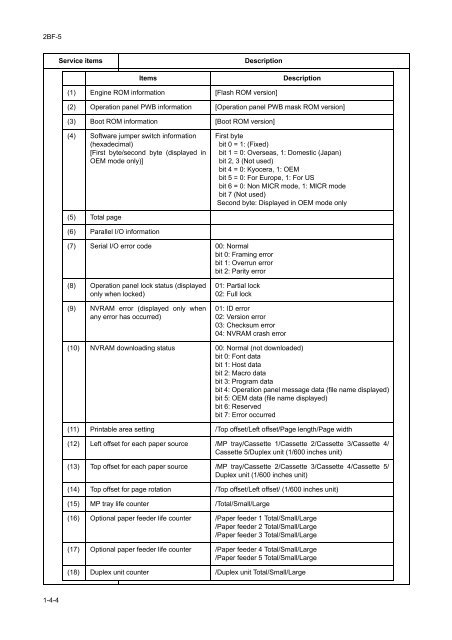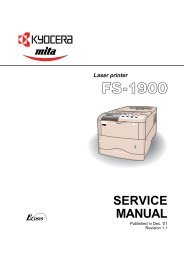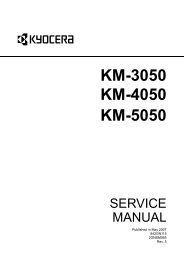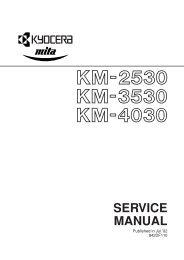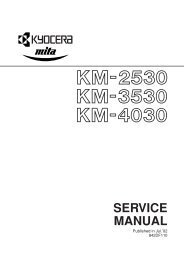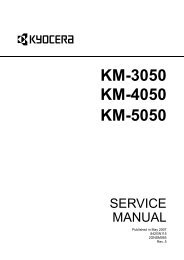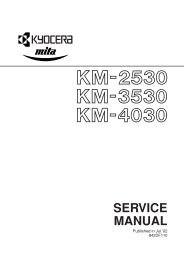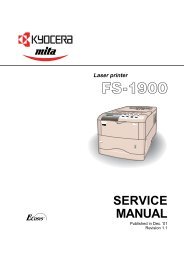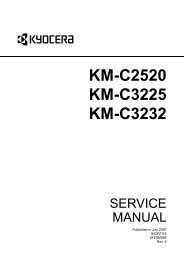FS-C8026N Service Manual - kyocera
FS-C8026N Service Manual - kyocera
FS-C8026N Service Manual - kyocera
Create successful ePaper yourself
Turn your PDF publications into a flip-book with our unique Google optimized e-Paper software.
2BF-5<br />
<strong>Service</strong> items<br />
Description<br />
Items<br />
Description<br />
(1) Engine ROM information [Flash ROM version]<br />
(2) Operation panel PWB information [Operation panel PWB mask ROM version]<br />
(3) Boot ROM information [Boot ROM version]<br />
(4) Software jumper switch information<br />
(hexadecimal)<br />
[First byte/second byte (displayed in<br />
OEM mode only)]<br />
First byte<br />
bit 0 = 1: (Fixed)<br />
bit 1 = 0: Overseas, 1: Domestic (Japan)<br />
bit 2, 3 (Not used)<br />
bit 4 = 0: Kyocera, 1: OEM<br />
bit 5 = 0: For Europe, 1: For US<br />
bit 6 = 0: Non MICR mode, 1: MICR mode<br />
bit 7 (Not used)<br />
Second byte: Displayed in OEM mode only<br />
(5) Total page<br />
(6) Parallel I/O information<br />
(7) Serial I/O error code 00: Normal<br />
bit 0: Framing error<br />
bit 1: Overrun error<br />
bit 2: Parity error<br />
(8) Operation panel lock status (displayed<br />
only when locked)<br />
(9) NVRAM error (displayed only when<br />
any error has occurred)<br />
01: Partial lock<br />
02: Full lock<br />
01: ID error<br />
02: Version error<br />
03: Checksum error<br />
04: NVRAM crash error<br />
(10) NVRAM downloading status 00: Normal (not downloaded)<br />
bit 0: Font data<br />
bit 1: Host data<br />
bit 2: Macro data<br />
bit 3: Program data<br />
bit 4: Operation panel message data (file name displayed)<br />
bit 5: OEM data (file name displayed)<br />
bit 6: Reserved<br />
bit 7: Error occurred<br />
(11) Printable area setting /Top offset/Left offset/Page length/Page width<br />
(12) Left offset for each paper source /MP tray/Cassette 1/Cassette 2/Cassette 3/Cassette 4/<br />
Cassette 5/Duplex unit (1/600 inches unit)<br />
(13) Top offset for each paper source /MP tray/Cassette 2/Cassette 3/Cassette 4/Cassette 5/<br />
Duplex unit (1/600 inches unit)<br />
(14) Top offset for page rotation /Top offset/Left offset/ (1/600 inches unit)<br />
(15) MP tray life counter /Total/Small/Large<br />
(16) Optional paper feeder life counter /Paper feeder 1 Total/Small/Large<br />
/Paper feeder 2 Total/Small/Large<br />
/Paper feeder 3 Total/Small/Large<br />
(17) Optional paper feeder life counter /Paper feeder 4 Total/Small/Large<br />
/Paper feeder 5 Total/Small/Large<br />
(18) Duplex unit counter /Duplex unit Total/Small/Large<br />
1-4-4