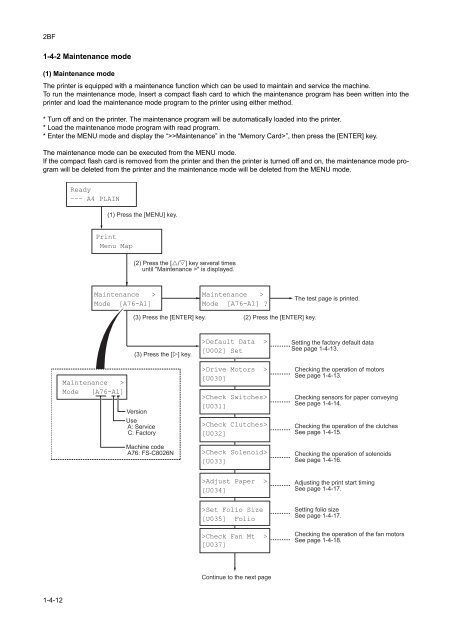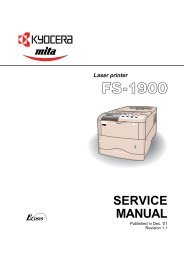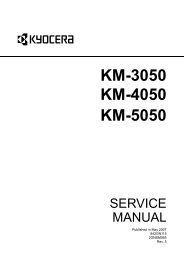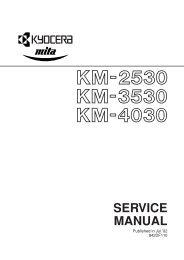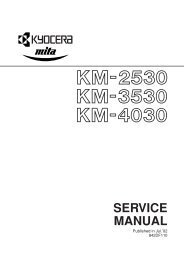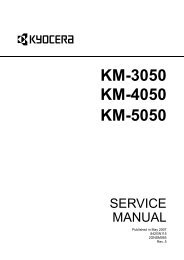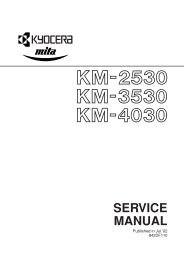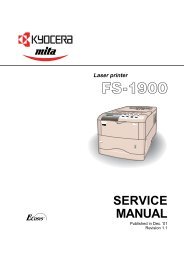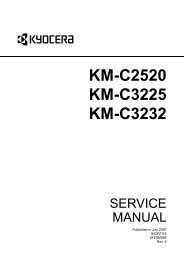FS-C8026N Service Manual - kyocera
FS-C8026N Service Manual - kyocera
FS-C8026N Service Manual - kyocera
Create successful ePaper yourself
Turn your PDF publications into a flip-book with our unique Google optimized e-Paper software.
2BF<br />
1-4-2 Maintenance mode<br />
(1) Maintenance mode<br />
The printer is equipped with a maintenance function which can be used to maintain and service the machine.<br />
To run the maintenance mode, Insert a compact flash card to which the maintenance program has been written into the<br />
printer and load the maintenance mode program to the printer using either method.<br />
* Turn off and on the printer. The maintenance program will be automatically loaded into the printer.<br />
* Load the maintenance mode program with read program.<br />
* Enter the MENU mode and display the “>>Maintenance” in the “Memory Card>”, then press the [ENTER] key.<br />
The maintenance mode can be executed from the MENU mode.<br />
If the compact flash card is removed from the printer and then the printer is turned off and on, the maintenance mode program<br />
will be deleted from the printer and the maintenance mode will be deleted from the MENU mode.<br />
Ready<br />
––– A4 PLAIN<br />
(1) Press the [MENU] key.<br />
Print<br />
Menu Map<br />
(2) Press the [/] key several times<br />
until "Maintenance >" is displayed.<br />
Maintenance ><br />
Mode [A76-A1]<br />
Maintenance ><br />
Mode [A76-A1] ?<br />
The test page is printed.<br />
(3) Press the [ENTER] key. (2) Press the [ENTER] key.<br />
Maintenance ><br />
Mode [A76-A1]<br />
(3) Press the [] key.<br />
Version<br />
Use<br />
A: <strong>Service</strong><br />
C: Factory<br />
Machine code<br />
A76: <strong>FS</strong>-<strong>C8026N</strong><br />
>Default Data ><br />
[U002] Set<br />
>Drive Motors ><br />
[U030]<br />
>Check Switches><br />
[U031]<br />
>Check Clutches><br />
[U032]<br />
>Check Solenoid><br />
[U033]<br />
Setting the factory default data<br />
See page 1-4-13.<br />
Checking the operation of motors<br />
See page 1-4-13.<br />
Checking sensors for paper conveying<br />
See page 1-4-14.<br />
Checking the operation of the clutches<br />
See page 1-4-15.<br />
Checking the operation of solenoids<br />
See page 1-4-16.<br />
>Adjust Paper ><br />
[U034]<br />
Adjusting the print start timing<br />
See page 1-4-17.<br />
>Set Folio Size<br />
[U035] Folio<br />
>Check Fan Mt ><br />
[U037]<br />
Setting folio size<br />
See page 1-4-17.<br />
Checking the operation of the fan motors<br />
See page 1-4-18.<br />
Continue to the next page<br />
1-4-12