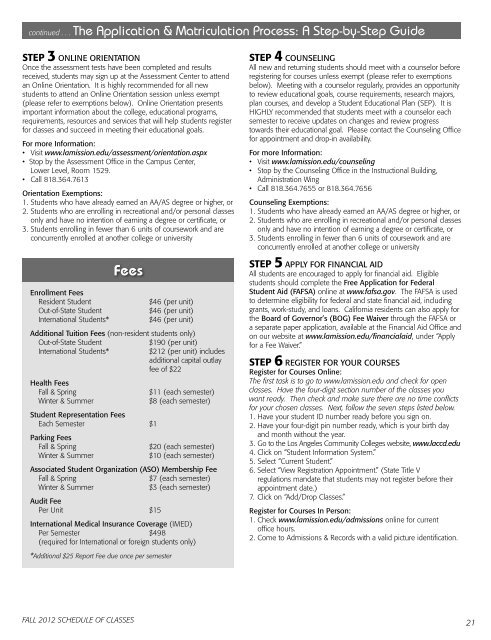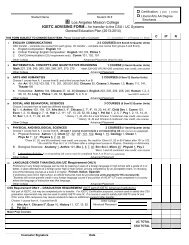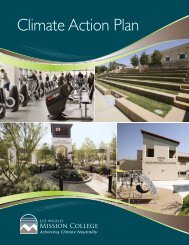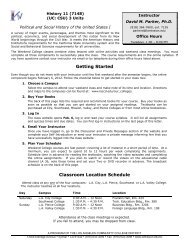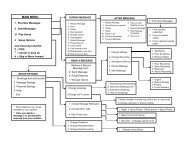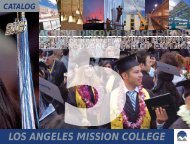Fall 2012 Schedule of Classes - Los Angeles Mission College
Fall 2012 Schedule of Classes - Los Angeles Mission College
Fall 2012 Schedule of Classes - Los Angeles Mission College
You also want an ePaper? Increase the reach of your titles
YUMPU automatically turns print PDFs into web optimized ePapers that Google loves.
continued . . . The Application & Matriculation Process: A Step-by-Step Guide<br />
STEP 3 ONLINE ORIENTATION<br />
Once the assessment tests have been completed and results<br />
received, students may sign up at the Assessment Center to attend<br />
an Online Orientation. It is highly recommended for all new<br />
students to attend an Online Orientation session unless exempt<br />
(please refer to exemptions below). Online Orientation presents<br />
important information about the college, educational programs,<br />
requirements, resources and services that will help students register<br />
for classes and succeed in meeting their educational goals.<br />
For more Information:<br />
• Visit www.lamission.edu/assessment/orientation.aspx<br />
• Stop by the Assessment Offi ce in the Campus Center,<br />
Lower Level, Room 1529.<br />
• Call 818.364.7613<br />
Orientation Exemptions:<br />
1. Students who have already earned an AA/AS degree or higher, or<br />
2. Students who are enrolling in recreational and/or personal classes<br />
only and have no intention <strong>of</strong> earning a degree or certifi cate, or<br />
3. Students enrolling in fewer than 6 units <strong>of</strong> coursework and are<br />
concurrently enrolled at another college or university<br />
Fees<br />
Enrollment Fees<br />
Resident Student<br />
$46 (per unit)<br />
Out-<strong>of</strong>-State Student<br />
$46 (per unit)<br />
International Students*<br />
$46 (per unit)<br />
Additional Tuition Fees (non-resident students only)<br />
Out-<strong>of</strong>-State Student<br />
$190 (per unit)<br />
International Students*<br />
$212 (per unit) includes<br />
additional capital outlay<br />
fee <strong>of</strong> $22<br />
Health Fees<br />
<strong>Fall</strong> & Spring<br />
$11 (each semester)<br />
Winter & Summer<br />
$8 (each semester)<br />
Student Representation Fees<br />
Each Semester $1<br />
Parking Fees<br />
<strong>Fall</strong> & Spring<br />
$20 (each semester)<br />
Winter & Summer<br />
$10 (each semester)<br />
Associated Student Organization (ASO) Membership Fee<br />
<strong>Fall</strong> & Spring<br />
$7 (each semester)<br />
Winter & Summer<br />
$3 (each semester)<br />
Audit Fee<br />
Per Unit $15<br />
International Medical Insurance Coverage (IMED)<br />
Per Semester $498<br />
(required for International or foreign students only)<br />
STEP 4 COUNSELING<br />
All new and returning students should meet with a counselor before<br />
registering for courses unless exempt (please refer to exemptions<br />
below). Meeting with a counselor regularly, provides an opportunity<br />
to review educational goals, course requirements, research majors,<br />
plan courses, and develop a Student Educational Plan (SEP). It is<br />
HIGHLY recommended that students meet with a counselor each<br />
semester to receive updates on changes and review progress<br />
towards their educational goal. Please contact the Counseling Offi ce<br />
for appointment and drop-in availability.<br />
For more Information:<br />
• Visit www.lamission.edu/counseling<br />
• Stop by the Counseling Offi ce in the Instructional Building,<br />
Administration Wing<br />
• Call 818.364.7655 or 818.364.7656<br />
Counseling Exemptions:<br />
1. Students who have already earned an AA/AS degree or higher, or<br />
2. Students who are enrolling in recreational and/or personal classes<br />
only and have no intention <strong>of</strong> earning a degree or certifi cate, or<br />
3. Students enrolling in fewer than 6 units <strong>of</strong> coursework and are<br />
concurrently enrolled at another college or university<br />
STEP 5 APPLY FOR FINANCIAL AID<br />
All students are encouraged to apply for fi nancial aid. Eligible<br />
students should complete the Free Application for Federal<br />
Student Aid (FAFSA) online at www.fafsa.gov. The FAFSA is used<br />
to determine eligibility for federal and state fi nancial aid, including<br />
grants, work-study, and loans. California residents can also apply for<br />
the Board <strong>of</strong> Governor’s (BOG) Fee Waiver through the FAFSA or<br />
a separate paper application, available at the Financial Aid Offi ce and<br />
on our website at www.lamission.edu/financialaid, under “Apply<br />
for a Fee Waiver.”<br />
STEP 6 REGISTER FOR YOUR COURSES<br />
Register for Courses Online:<br />
The fi rst task is to go to www.lamission.edu and check for open<br />
classes. Have the four-digit section number <strong>of</strong> the classes you<br />
want ready. Then check and make sure there are no time confl icts<br />
for your chosen classes. Next, follow the seven steps listed below.<br />
1. Have your student ID number ready before you sign on.<br />
2. Have your four-digit pin number ready, which is your birth day<br />
and month without the year.<br />
3. Go to the <strong>Los</strong> <strong>Angeles</strong> Community <strong>College</strong>s website, www.laccd.edu<br />
4. Click on “Student Information System.”<br />
5. Select “Current Student.”<br />
6. Select “View Registration Appointment.” (State Title V<br />
regulations mandate that students may not register before their<br />
appointment date.)<br />
7. Click on “Add/Drop <strong>Classes</strong>.”<br />
Register for Courses In Person:<br />
1. Check www.lamission.edu/admissions online for current<br />
<strong>of</strong>fi ce hours.<br />
2. Come to Admissions & Records with a valid picture identifi cation.<br />
*Additional $25 Report Fee due once per semester<br />
FALL <strong>2012</strong> SCHEDULE OF CLASSES 21