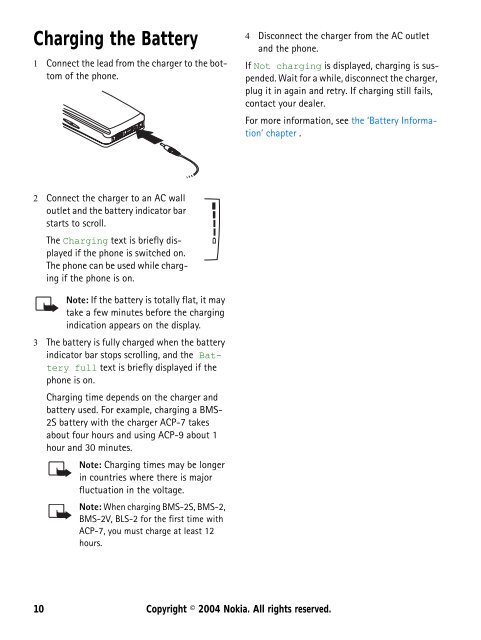Create successful ePaper yourself
Turn your PDF publications into a flip-book with our unique Google optimized e-Paper software.
Charging the Battery<br />
1 Connect the lead from the charger to the bottom<br />
of the phone.<br />
4 Disconnect the charger from the AC outlet<br />
and the phone.<br />
If Not charging is displayed, charging is suspended.<br />
Wait <strong>for</strong> a while, disconnect the charger,<br />
plug it in again and retry. If charging still fails,<br />
contact your dealer.<br />
For more in<strong>for</strong>mation, see the ‘Battery In<strong>for</strong>mation’<br />
chapter .<br />
2 Connect the charger to an AC wall<br />
outlet and the battery indicator bar<br />
starts to scroll.<br />
The Charging text is briefly displayed<br />
if the phone is switched on.<br />
The phone can be used while charging<br />
if the phone is on.<br />
Note: If the battery is totally flat, it may<br />
take a few minutes be<strong>for</strong>e the charging<br />
indication appears on the display.<br />
3 The battery is fully charged when the battery<br />
indicator bar stops scrolling, and the Battery<br />
full text is briefly displayed if the<br />
phone is on.<br />
Charging time depends on the charger and<br />
battery used. For example, charging a BMS-<br />
2S battery with the charger ACP-7 takes<br />
about four hours and using ACP-9 about 1<br />
hour and 30 minutes.<br />
Note: Charging times may be longer<br />
in countries where there is major<br />
fluctuation in the voltage.<br />
Note: When charging BMS-2S, BMS-2,<br />
BMS-2V, BLS-2 <strong>for</strong> the first time with<br />
ACP-7, you must charge at least 12<br />
hours.<br />
10 Copyright © 2004 <strong>Nokia</strong>. All rights reserved.