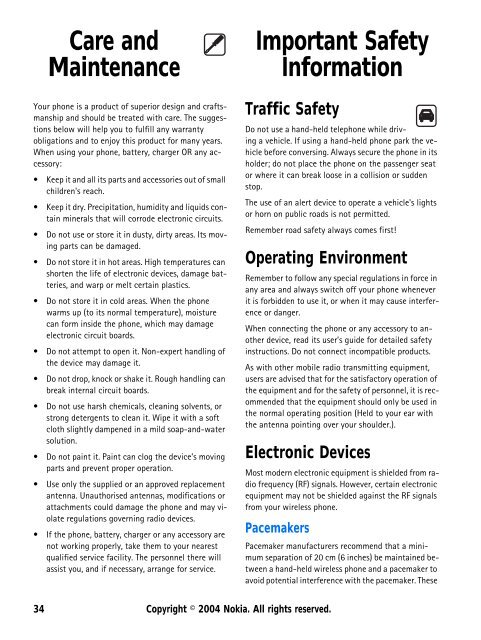Create successful ePaper yourself
Turn your PDF publications into a flip-book with our unique Google optimized e-Paper software.
Care and<br />
Maintenance<br />
Your phone is a product of superior design and craftsmanship<br />
and should be treated with care. The suggestions<br />
below will help you to fulfill any warranty<br />
obligations and to enjoy this product <strong>for</strong> many years.<br />
When using your phone, battery, charger OR any accessory:<br />
• Keep it and all its parts and accessories out of small<br />
children's reach.<br />
• Keep it dry. Precipitation, humidity and liquids contain<br />
minerals that will corrode electronic circuits.<br />
• Do not use or store it in dusty, dirty areas. Its moving<br />
parts can be damaged.<br />
• Do not store it in hot areas. High temperatures can<br />
shorten the life of electronic devices, damage batteries,<br />
and warp or melt certain plastics.<br />
• Do not store it in cold areas. When the phone<br />
warms up (to its normal temperature), moisture<br />
can <strong>for</strong>m inside the phone, which may damage<br />
electronic circuit boards.<br />
• Do not attempt to open it. Non-expert handling of<br />
the device may damage it.<br />
• Do not drop, knock or shake it. Rough handling can<br />
break internal circuit boards.<br />
• Do not use harsh chemicals, cleaning solvents, or<br />
strong detergents to clean it. Wipe it with a soft<br />
cloth slightly dampened in a mild soap-and-water<br />
solution.<br />
• Do not paint it. Paint can clog the device’s moving<br />
parts and prevent proper operation.<br />
• Use only the supplied or an approved replacement<br />
antenna. Unauthorised antennas, modifications or<br />
attachments could damage the phone and may violate<br />
regulations governing radio devices.<br />
• If the phone, battery, charger or any accessory are<br />
not working properly, take them to your nearest<br />
qualified service facility. The personnel there will<br />
assist you, and if necessary, arrange <strong>for</strong> service.<br />
Important Safety<br />
In<strong>for</strong>mation<br />
Traffic Safety<br />
Do not use a hand-held telephone while driving<br />
a vehicle. If using a hand-held phone park the vehicle<br />
be<strong>for</strong>e conversing. Always secure the phone in its<br />
holder; do not place the phone on the passenger seat<br />
or where it can break loose in a collision or sudden<br />
stop.<br />
The use of an alert device to operate a vehicle's lights<br />
or horn on public roads is not permitted.<br />
Remember road safety always comes first!<br />
Operating Environment<br />
Remember to follow any special regulations in <strong>for</strong>ce in<br />
any area and always switch off your phone whenever<br />
it is <strong>for</strong>bidden to use it, or when it may cause interference<br />
or danger.<br />
When connecting the phone or any accessory to another<br />
device, read its user’s guide <strong>for</strong> detailed safety<br />
instructions. Do not connect incompatible products.<br />
As with other mobile radio transmitting equipment,<br />
users are advised that <strong>for</strong> the satisfactory operation of<br />
the equipment and <strong>for</strong> the safety of personnel, it is recommended<br />
that the equipment should only be used in<br />
the normal operating position (Held to your ear with<br />
the antenna pointing over your shoulder.).<br />
Electronic Devices<br />
Most modern electronic equipment is shielded from radio<br />
frequency (RF) signals. However, certain electronic<br />
equipment may not be shielded against the RF signals<br />
from your wireless phone.<br />
Pacemakers<br />
Pacemaker manufacturers recommend that a minimum<br />
separation of 20 cm (6 inches) be maintained between<br />
a hand-held wireless phone and a pacemaker to<br />
avoid potential interference with the pacemaker. These<br />
34 Copyright © 2004 <strong>Nokia</strong>. All rights reserved.