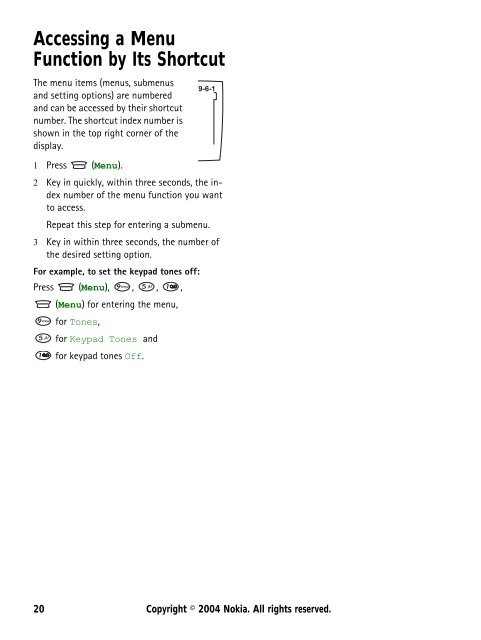You also want an ePaper? Increase the reach of your titles
YUMPU automatically turns print PDFs into web optimized ePapers that Google loves.
Accessing a Menu<br />
Function by Its Shortcut<br />
The menu items (menus, submenus<br />
and setting options) are numbered<br />
and can be accessed by their shortcut<br />
number. The shortcut index number is<br />
shown in the top right corner of the<br />
display.<br />
1 Press (Menu).<br />
2 Key in quickly, within three seconds, the index<br />
number of the menu function you want<br />
to access.<br />
Repeat this step <strong>for</strong> entering a submenu.<br />
3 Key in within three seconds, the number of<br />
the desired setting option.<br />
For example, to set the keypad tones off:<br />
Press (Menu), , , ,<br />
(Menu) <strong>for</strong> entering the menu,<br />
<strong>for</strong> Tones,<br />
<strong>for</strong> Keypad Tones and<br />
<strong>for</strong> keypad tones Off.<br />
20 Copyright © 2004 <strong>Nokia</strong>. All rights reserved.