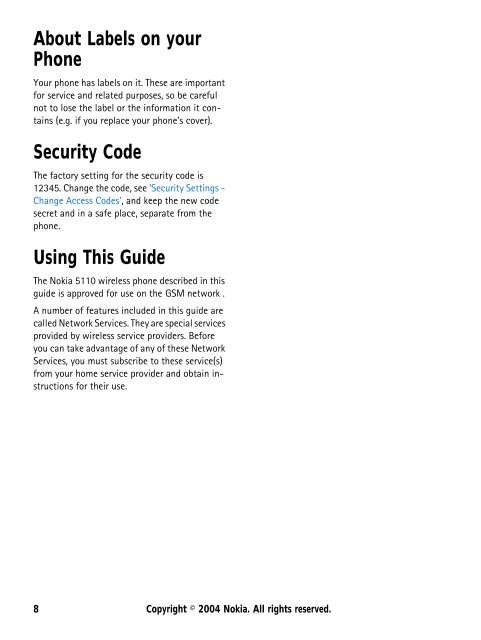Create successful ePaper yourself
Turn your PDF publications into a flip-book with our unique Google optimized e-Paper software.
About Labels on your<br />
Phone<br />
Your phone has labels on it. These are important<br />
<strong>for</strong> service and related purposes, so be careful<br />
not to lose the label or the in<strong>for</strong>mation it contains<br />
(e.g. if you replace your phone’s cover).<br />
Security Code<br />
The factory setting <strong>for</strong> the security code is<br />
12345. Change the code, see ‘Security Settings -<br />
Change Access Codes’, and keep the new code<br />
secret and in a safe place, separate from the<br />
phone.<br />
Using This <strong>Guide</strong><br />
The <strong>Nokia</strong> <strong>5110</strong> wireless phone described in this<br />
guide is approved <strong>for</strong> use on the GSM network .<br />
A number of features included in this guide are<br />
called Network Services. They are special services<br />
provided by wireless service providers. Be<strong>for</strong>e<br />
you can take advantage of any of these Network<br />
Services, you must subscribe to these service(s)<br />
from your home service provider and obtain instructions<br />
<strong>for</strong> their use.<br />
8 Copyright © 2004 <strong>Nokia</strong>. All rights reserved.