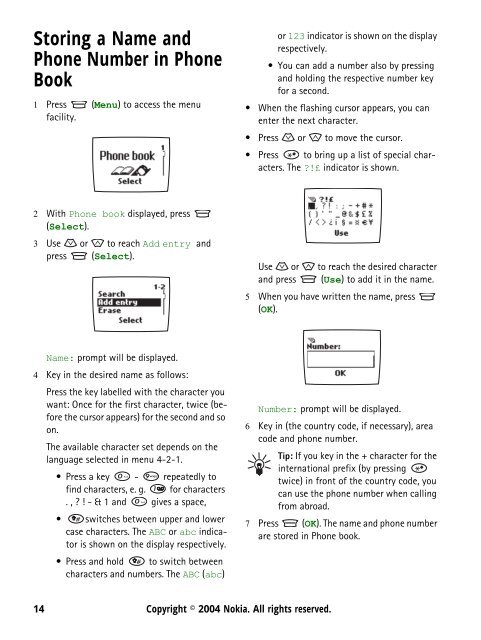You also want an ePaper? Increase the reach of your titles
YUMPU automatically turns print PDFs into web optimized ePapers that Google loves.
Storing a Name and<br />
Phone Number in Phone<br />
Book<br />
1 Press (Menu) to access the menu<br />
facility.<br />
or 123 indicator is shown on the display<br />
respectively.<br />
• You can add a number also by pressing<br />
and holding the respective number key<br />
<strong>for</strong> a second.<br />
• When the flashing cursor appears, you can<br />
enter the next character.<br />
• Press or to move the cursor.<br />
• Press to bring up a list of special characters.<br />
The ?!£ indicator is shown.<br />
2 With Phone book displayed, press<br />
(Select).<br />
3 Use or to reach Add entry and<br />
press (Select).<br />
Use or to reach the desired character<br />
and press (Use) to add it in the name.<br />
5 When you have written the name, press<br />
(OK).<br />
Name: prompt will be displayed.<br />
4 Key in the desired name as follows:<br />
Press the key labelled with the character you<br />
want: Once <strong>for</strong> the first character, twice (be<strong>for</strong>e<br />
the cursor appears) <strong>for</strong> the second and so<br />
on.<br />
The available character set depends on the<br />
language selected in menu 4-2-1.<br />
• Press a key - repeatedly to<br />
find characters, e. g. <strong>for</strong> characters<br />
. , ? ! - & 1 and gives a space,<br />
• switches between upper and lower<br />
case characters. The ABC or abc indicator<br />
is shown on the display respectively.<br />
• Press and hold to switch between<br />
characters and numbers. The ABC (abc)<br />
Number: prompt will be displayed.<br />
6 Key in (the country code, if necessary), area<br />
code and phone number.<br />
Tip: If you key in the + character <strong>for</strong> the<br />
international prefix (by pressing<br />
twice) in front of the country code, you<br />
can use the phone number when calling<br />
from abroad.<br />
7 Press (OK). The name and phone number<br />
are stored in Phone book.<br />
14 Copyright © 2004 <strong>Nokia</strong>. All rights reserved.