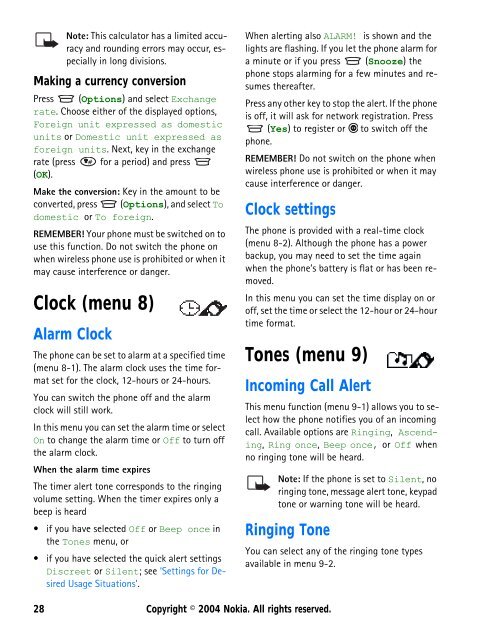Create successful ePaper yourself
Turn your PDF publications into a flip-book with our unique Google optimized e-Paper software.
Note: This calculator has a limited accuracy<br />
and rounding errors may occur, especially<br />
in long divisions.<br />
Making a currency conversion<br />
Press (Options) and select Exchange<br />
rate. Choose either of the displayed options,<br />
Foreign unit expressed as domestic<br />
units or Domestic unit expressed as<br />
<strong>for</strong>eign units. Next, key in the exchange<br />
rate (press <strong>for</strong> a period) and press<br />
(OK).<br />
Make the conversion: Key in the amount to be<br />
converted, press (Options), and select To<br />
domestic or To <strong>for</strong>eign.<br />
REMEMBER! Your phone must be switched on to<br />
use this function. Do not switch the phone on<br />
when wireless phone use is prohibited or when it<br />
may cause interference or danger.<br />
Clock (menu 8)<br />
Alarm Clock<br />
The phone can be set to alarm at a specified time<br />
(menu 8-1). The alarm clock uses the time <strong>for</strong>mat<br />
set <strong>for</strong> the clock, 12-hours or 24-hours.<br />
You can switch the phone off and the alarm<br />
clock will still work.<br />
In this menu you can set the alarm time or select<br />
On to change the alarm time or Off to turn off<br />
the alarm clock.<br />
When the alarm time expires<br />
The timer alert tone corresponds to the ringing<br />
volume setting. When the timer expires only a<br />
beep is heard<br />
• if you have selected Off or Beep once in<br />
the Tones menu, or<br />
• if you have selected the quick alert settings<br />
Discreet or Silent; see ‘Settings <strong>for</strong> Desired<br />
Usage Situations’.<br />
When alerting also ALARM! is shown and the<br />
lights are flashing. If you let the phone alarm <strong>for</strong><br />
a minute or if you press (Snooze) the<br />
phone stops alarming <strong>for</strong> a few minutes and resumes<br />
thereafter.<br />
Press any other key to stop the alert. If the phone<br />
is off, it will ask <strong>for</strong> network registration. Press<br />
(Yes) to register or to switch off the<br />
phone.<br />
REMEMBER! Do not switch on the phone when<br />
wireless phone use is prohibited or when it may<br />
cause interference or danger.<br />
Clock settings<br />
The phone is provided with a real-time clock<br />
(menu 8-2). Although the phone has a power<br />
backup, you may need to set the time again<br />
when the phone’s battery is flat or has been removed.<br />
In this menu you can set the time display on or<br />
off, set the time or select the 12-hour or 24-hour<br />
time <strong>for</strong>mat.<br />
Tones (menu 9)<br />
Incoming Call Alert<br />
This menu function (menu 9-1) allows you to select<br />
how the phone notifies you of an incoming<br />
call. Available options are Ringing, Ascending,<br />
Ring once, Beep once, or Off when<br />
no ringing tone will be heard.<br />
Note: If the phone is set to Silent, no<br />
ringing tone, message alert tone, keypad<br />
tone or warning tone will be heard.<br />
Ringing Tone<br />
You can select any of the ringing tone types<br />
available in menu 9-2.<br />
28 Copyright © 2004 <strong>Nokia</strong>. All rights reserved.