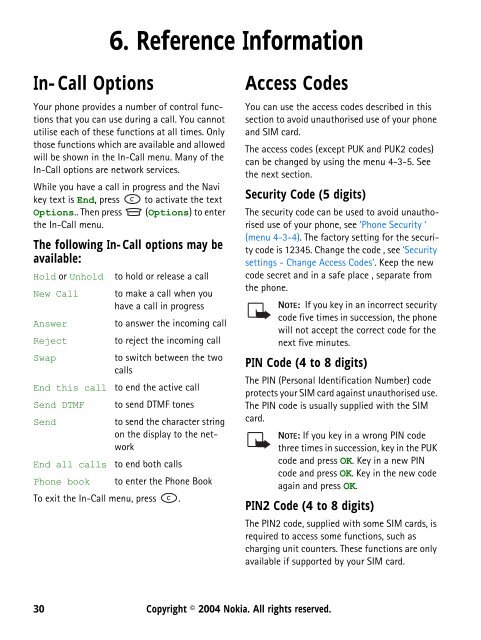Create successful ePaper yourself
Turn your PDF publications into a flip-book with our unique Google optimized e-Paper software.
6. Reference In<strong>for</strong>mation<br />
In-Call Options<br />
Your phone provides a number of control functions<br />
that you can use during a call. You cannot<br />
utilise each of these functions at all times. Only<br />
those functions which are available and allowed<br />
will be shown in the In-Call menu. Many of the<br />
In-Call options are network services.<br />
While you have a call in progress and the Navi<br />
key text is End, press to activate the text<br />
Options.. Then press (Options) to enter<br />
the In-Call menu.<br />
The following In-Call options may be<br />
available:<br />
Hold or Unhold to hold or release a call<br />
New Call to make a call when you<br />
have a call in progress<br />
Answer to answer the incoming call<br />
Reject to reject the incoming call<br />
Swap<br />
to switch between the two<br />
calls<br />
End this call to end the active call<br />
Send DTMF to send DTMF tones<br />
Send<br />
to send the character string<br />
on the display to the network<br />
End all calls to end both calls<br />
Phone book to enter the Phone Book<br />
To exit the In-Call menu, press .<br />
Access Codes<br />
You can use the access codes described in this<br />
section to avoid unauthorised use of your phone<br />
and SIM card.<br />
The access codes (except PUK and PUK2 codes)<br />
can be changed by using the menu 4-3-5. See<br />
the next section.<br />
Security Code (5 digits)<br />
The security code can be used to avoid unauthorised<br />
use of your phone, see ‘Phone Security ‘<br />
(menu 4-3-4). The factory setting <strong>for</strong> the security<br />
code is 12345. Change the code , see ‘Security<br />
settings - Change Access Codes’. Keep the new<br />
code secret and in a safe place , separate from<br />
the phone.<br />
NOTE: If you key in an incorrect security<br />
code five times in succession, the phone<br />
will not accept the correct code <strong>for</strong> the<br />
next five minutes.<br />
PIN Code (4 to 8 digits)<br />
The PIN (Personal Identification Number) code<br />
protects your SIM card against unauthorised use.<br />
The PIN code is usually supplied with the SIM<br />
card.<br />
NOTE: If you key in a wrong PIN code<br />
three times in succession, key in the PUK<br />
code and press OK. Key in a new PIN<br />
code and press OK. Key in the new code<br />
again and press OK.<br />
PIN2 Code (4 to 8 digits)<br />
The PIN2 code, supplied with some SIM cards, is<br />
required to access some functions, such as<br />
charging unit counters. These functions are only<br />
available if supported by your SIM card.<br />
30 Copyright © 2004 <strong>Nokia</strong>. All rights reserved.