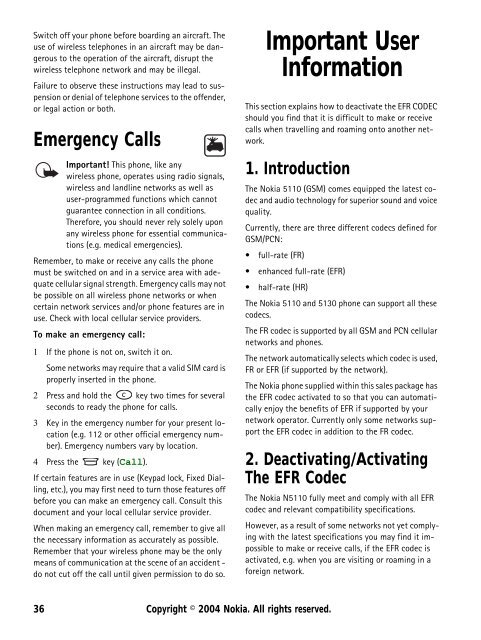Create successful ePaper yourself
Turn your PDF publications into a flip-book with our unique Google optimized e-Paper software.
Switch off your phone be<strong>for</strong>e boarding an aircraft. The<br />
use of wireless telephones in an aircraft may be dangerous<br />
to the operation of the aircraft, disrupt the<br />
wireless telephone network and may be illegal.<br />
Failure to observe these instructions may lead to suspension<br />
or denial of telephone services to the offender,<br />
or legal action or both.<br />
Emergency Calls<br />
Important! This phone, like any<br />
wireless phone, operates using radio signals,<br />
wireless and landline networks as well as<br />
user-programmed functions which cannot<br />
guarantee connection in all conditions.<br />
There<strong>for</strong>e, you should never rely solely upon<br />
any wireless phone <strong>for</strong> essential communications<br />
(e.g. medical emergencies).<br />
Remember, to make or receive any calls the phone<br />
must be switched on and in a service area with adequate<br />
cellular signal strength. Emergency calls may not<br />
be possible on all wireless phone networks or when<br />
certain network services and/or phone features are in<br />
use. Check with local cellular service providers.<br />
To make an emergency call:<br />
1 If the phone is not on, switch it on.<br />
Some networks may require that a valid SIM card is<br />
properly inserted in the phone.<br />
2 Press and hold the key two times <strong>for</strong> several<br />
seconds to ready the phone <strong>for</strong> calls.<br />
3 Key in the emergency number <strong>for</strong> your present location<br />
(e.g. 112 or other official emergency number).<br />
Emergency numbers vary by location.<br />
4 Press the key (Call).<br />
If certain features are in use (Keypad lock, Fixed Dialling,<br />
etc.), you may first need to turn those features off<br />
be<strong>for</strong>e you can make an emergency call. Consult this<br />
document and your local cellular service provider.<br />
When making an emergency call, remember to give all<br />
the necessary in<strong>for</strong>mation as accurately as possible.<br />
Remember that your wireless phone may be the only<br />
means of communication at the scene of an accident -<br />
do not cut off the call until given permission to do so.<br />
Important User<br />
In<strong>for</strong>mation<br />
This section explains how to deactivate the EFR CODEC<br />
should you find that it is difficult to make or receive<br />
calls when travelling and roaming onto another network.<br />
1. Introduction<br />
The <strong>Nokia</strong> <strong>5110</strong> (GSM) comes equipped the latest codec<br />
and audio technology <strong>for</strong> superior sound and voice<br />
quality.<br />
Currently, there are three different codecs defined <strong>for</strong><br />
GSM/PCN:<br />
• full-rate (FR)<br />
• enhanced full-rate (EFR)<br />
• half-rate (HR)<br />
The <strong>Nokia</strong> <strong>5110</strong> and 5130 phone can support all these<br />
codecs.<br />
The FR codec is supported by all GSM and PCN cellular<br />
networks and phones.<br />
The network automatically selects which codec is used,<br />
FR or EFR (if supported by the network).<br />
The <strong>Nokia</strong> phone supplied within this sales package has<br />
the EFR codec activated to so that you can automatically<br />
enjoy the benefits of EFR if supported by your<br />
network operator. Currently only some networks support<br />
the EFR codec in addition to the FR codec.<br />
2. Deactivating/Activating<br />
The EFR Codec<br />
The <strong>Nokia</strong> N<strong>5110</strong> fully meet and comply with all EFR<br />
codec and relevant compatibility specifications.<br />
However, as a result of some networks not yet complying<br />
with the latest specifications you may find it impossible<br />
to make or receive calls, if the EFR codec is<br />
activated, e.g. when you are visiting or roaming in a<br />
<strong>for</strong>eign network.<br />
36 Copyright © 2004 <strong>Nokia</strong>. All rights reserved.