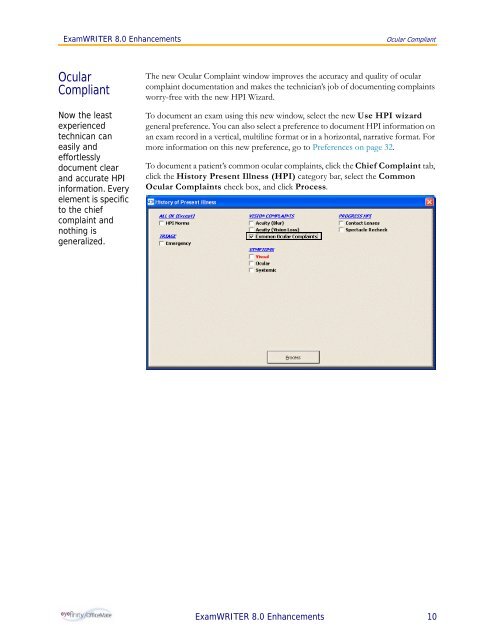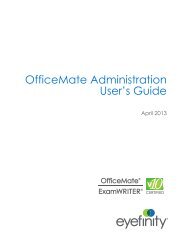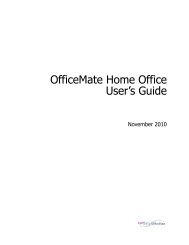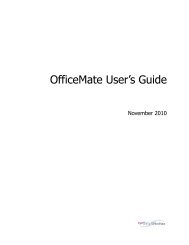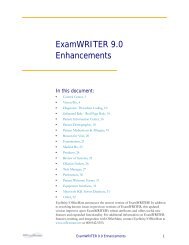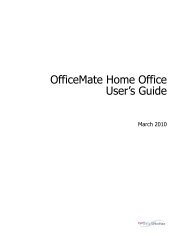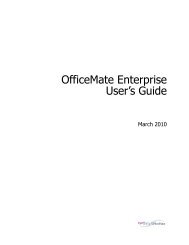ExamWRITER 8.0 Enhancements - OfficeMate Software Solutions
ExamWRITER 8.0 Enhancements - OfficeMate Software Solutions
ExamWRITER 8.0 Enhancements - OfficeMate Software Solutions
You also want an ePaper? Increase the reach of your titles
YUMPU automatically turns print PDFs into web optimized ePapers that Google loves.
<strong>ExamWRITER</strong> <strong>8.0</strong> <strong>Enhancements</strong><br />
Ocular Compliant<br />
Ocular<br />
Compliant<br />
Now the least<br />
experienced<br />
technican can<br />
easily and<br />
effortlessly<br />
document clear<br />
and accurate HPI<br />
information. Every<br />
element is specific<br />
to the chief<br />
complaint and<br />
nothing is<br />
generalized.<br />
The new Ocular Complaint window improves the accuracy and quality of ocular<br />
complaint documentation and makes the technician’s job of documenting complaints<br />
worry-free with the new HPI Wizard.<br />
To document an exam using this new window, select the new Use HPI wizard<br />
general preference. You can also select a preference to document HPI information on<br />
an exam record in a vertical, multiline format or in a horizontal, narrative format. For<br />
more information on this new preference, go to Preferences on page 32.<br />
To document a patient’s common ocular complaints, click the Chief Complaint tab,<br />
click the History Present Illness (HPI) category bar, select the Common<br />
Ocular Complaints check box, and click Process.<br />
<strong>ExamWRITER</strong> <strong>8.0</strong> <strong>Enhancements</strong> 10