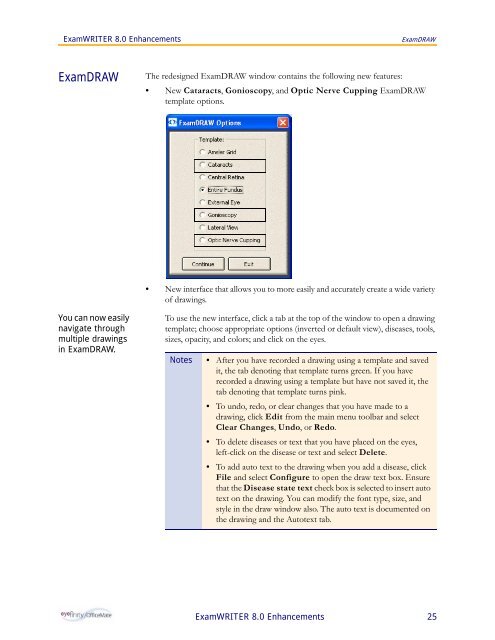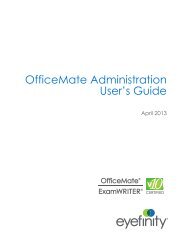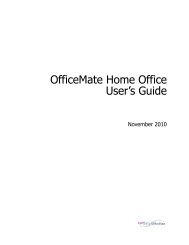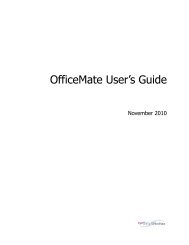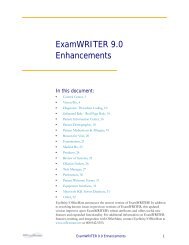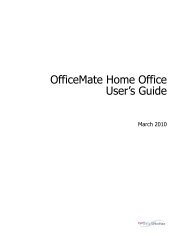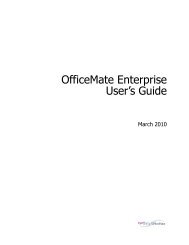ExamWRITER 8.0 Enhancements - OfficeMate Software Solutions
ExamWRITER 8.0 Enhancements - OfficeMate Software Solutions
ExamWRITER 8.0 Enhancements - OfficeMate Software Solutions
You also want an ePaper? Increase the reach of your titles
YUMPU automatically turns print PDFs into web optimized ePapers that Google loves.
<strong>ExamWRITER</strong> <strong>8.0</strong> <strong>Enhancements</strong><br />
ExamDRAW<br />
ExamDRAW<br />
The redesigned ExamDRAW window contains the following new features:<br />
• New Cataracts, Gonioscopy, and Optic Nerve Cupping ExamDRAW<br />
template options.<br />
• New interface that allows you to more easily and accurately create a wide variety<br />
of drawings.<br />
You can now easily<br />
navigate through<br />
multiple drawings<br />
in ExamDRAW.<br />
To use the new interface, click a tab at the top of the window to open a drawing<br />
template; choose appropriate options (inverted or default view), diseases, tools,<br />
sizes, opacity, and colors; and click on the eyes.<br />
Notes<br />
• After you have recorded a drawing using a template and saved<br />
it, the tab denoting that template turns green. If you have<br />
recorded a drawing using a template but have not saved it, the<br />
tab denoting that template turns pink.<br />
• To undo, redo, or clear changes that you have made to a<br />
drawing, click Edit from the main menu toolbar and select<br />
Clear Changes, Undo, or Redo.<br />
• To delete diseases or text that you have placed on the eyes,<br />
left-click on the disease or text and select Delete.<br />
• To add auto text to the drawing when you add a disease, click<br />
File and select Configure to open the draw text box. Ensure<br />
that the Disease state text check box is selected to insert auto<br />
text on the drawing. You can modify the font type, size, and<br />
style in the draw window also. The auto text is documented on<br />
the drawing and the Autotext tab.<br />
<strong>ExamWRITER</strong> <strong>8.0</strong> <strong>Enhancements</strong> 25