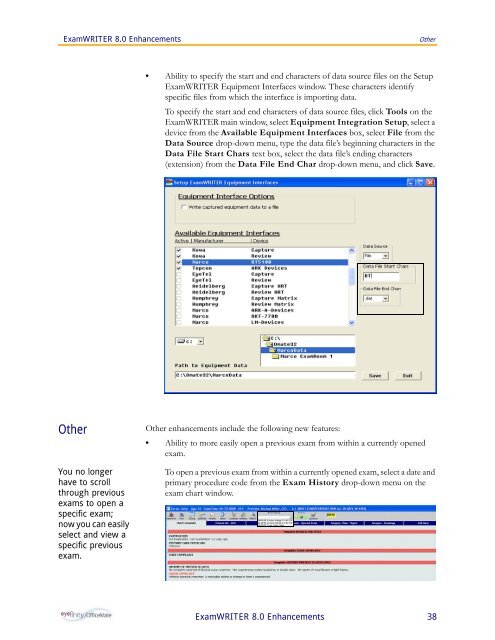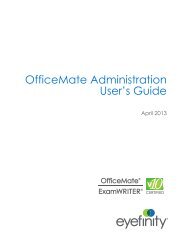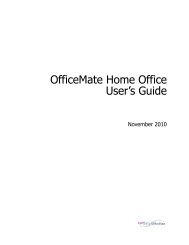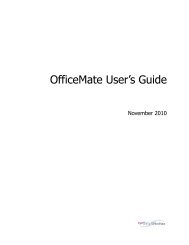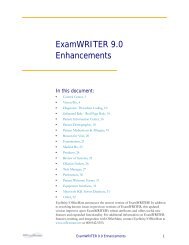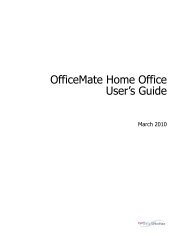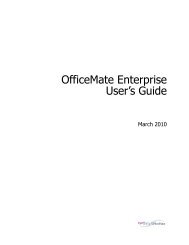ExamWRITER 8.0 Enhancements - OfficeMate Software Solutions
ExamWRITER 8.0 Enhancements - OfficeMate Software Solutions
ExamWRITER 8.0 Enhancements - OfficeMate Software Solutions
Create successful ePaper yourself
Turn your PDF publications into a flip-book with our unique Google optimized e-Paper software.
<strong>ExamWRITER</strong> <strong>8.0</strong> <strong>Enhancements</strong><br />
Other<br />
• Ability to specify the start and end characters of data source files on the Setup<br />
<strong>ExamWRITER</strong> Equipment Interfaces window. These characters identify<br />
specific files from which the interface is importing data.<br />
To specify the start and end characters of data source files, click Tools on the<br />
<strong>ExamWRITER</strong> main window, select Equipment Integration Setup, select a<br />
device from the Available Equipment Interfaces box, select File from the<br />
Data Source drop-down menu, type the data file’s beginning characters in the<br />
Data File Start Chars text box, select the data file’s ending characters<br />
(extension) from the Data File End Char drop-down menu, and click Save.<br />
Other<br />
You no longer<br />
have to scroll<br />
through previous<br />
exams to open a<br />
specific exam;<br />
now you can easily<br />
select and view a<br />
specific previous<br />
exam.<br />
Other enhancements include the following new features:<br />
• Ability to more easily open a previous exam from within a currently opened<br />
exam.<br />
To open a previous exam from within a currently opened exam, select a date and<br />
primary procedure code from the Exam History drop-down menu on the<br />
exam chart window.<br />
<strong>ExamWRITER</strong> <strong>8.0</strong> <strong>Enhancements</strong> 38