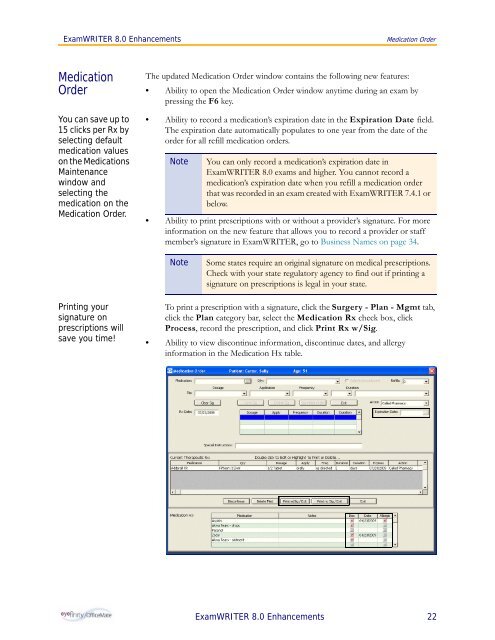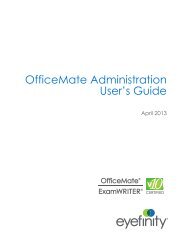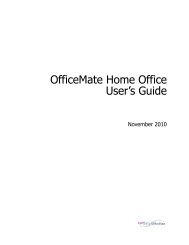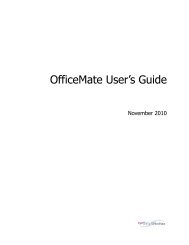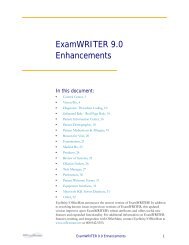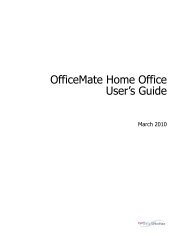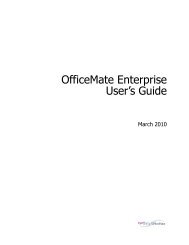ExamWRITER 8.0 Enhancements - OfficeMate Software Solutions
ExamWRITER 8.0 Enhancements - OfficeMate Software Solutions
ExamWRITER 8.0 Enhancements - OfficeMate Software Solutions
You also want an ePaper? Increase the reach of your titles
YUMPU automatically turns print PDFs into web optimized ePapers that Google loves.
<strong>ExamWRITER</strong> <strong>8.0</strong> <strong>Enhancements</strong><br />
Medication Order<br />
Medication<br />
Order<br />
You can save up to<br />
15 clicks per Rx by<br />
selecting default<br />
medication values<br />
on the Medications<br />
Maintenance<br />
window and<br />
selecting the<br />
medication on the<br />
Medication Order.<br />
The updated Medication Order window contains the following new features:<br />
• Ability to open the Medication Order window anytime during an exam by<br />
pressing the F6 key.<br />
• Ability to record a medication’s expiration date in the Expiration Date field.<br />
The expiration date automatically populates to one year from the date of the<br />
order for all refill medication orders.<br />
Note<br />
You can only record a medication’s expiration date in<br />
<strong>ExamWRITER</strong> <strong>8.0</strong> exams and higher. You cannot record a<br />
medication’s expiration date when you refill a medication order<br />
that was recorded in an exam created with <strong>ExamWRITER</strong> 7.4.1 or<br />
below.<br />
• Ability to print prescriptions with or without a provider’s signature. For more<br />
information on the new feature that allows you to record a provider or staff<br />
member’s signature in <strong>ExamWRITER</strong>, go to Business Names on page 34.<br />
Note<br />
Some states require an original signature on medical prescriptions.<br />
Check with your state regulatory agency to find out if printing a<br />
signature on prescriptions is legal in your state.<br />
Printing your<br />
signature on<br />
prescriptions will<br />
save you time!<br />
To print a prescription with a signature, click the Surgery - Plan - Mgmt tab,<br />
click the Plan category bar, select the Medication Rx check box, click<br />
Process, record the prescription, and click Print Rx w/Sig.<br />
• Ability to view discontinue information, discontinue dates, and allergy<br />
information in the Medication Hx table.<br />
<strong>ExamWRITER</strong> <strong>8.0</strong> <strong>Enhancements</strong> 22