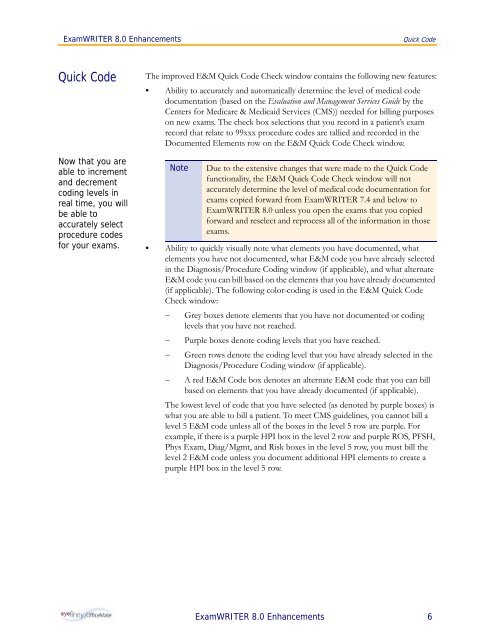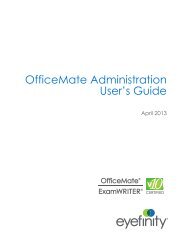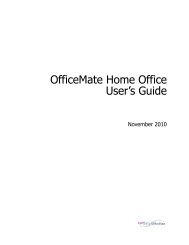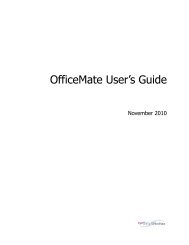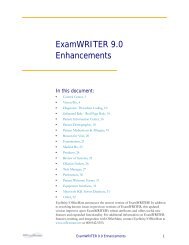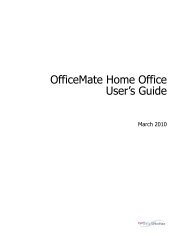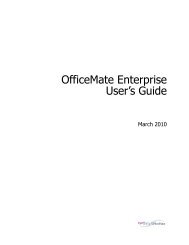ExamWRITER 8.0 Enhancements - OfficeMate Software Solutions
ExamWRITER 8.0 Enhancements - OfficeMate Software Solutions
ExamWRITER 8.0 Enhancements - OfficeMate Software Solutions
You also want an ePaper? Increase the reach of your titles
YUMPU automatically turns print PDFs into web optimized ePapers that Google loves.
<strong>ExamWRITER</strong> <strong>8.0</strong> <strong>Enhancements</strong><br />
Quick Code<br />
Quick Code<br />
The improved E&M Quick Code Check window contains the following new features:<br />
• Ability to accurately and automatically determine the level of medical code<br />
documentation (based on the Evaluation and Management Services Guide by the<br />
Centers for Medicare & Medicaid Services (CMS)) needed for billing purposes<br />
on new exams. The check box selections that you record in a patient’s exam<br />
record that relate to 99xxx procedure codes are tallied and recorded in the<br />
Documented Elements row on the E&M Quick Code Check window.<br />
Now that you are<br />
able to increment<br />
and decrement<br />
coding levels in<br />
real time, you will<br />
be able to<br />
accurately select<br />
procedure codes<br />
for your exams. • Ability to quickly visually note what elements you have documented, what<br />
elements you have not documented, what E&M code you have already selected<br />
in the Diagnosis/Procedure Coding window (if applicable), and what alternate<br />
E&M code you can bill based on the elements that you have already documented<br />
(if applicable). The following color-coding is used in the E&M Quick Code<br />
Check window:<br />
−<br />
−<br />
−<br />
Note<br />
Due to the extensive changes that were made to the Quick Code<br />
functionality, the E&M Quick Code Check window will not<br />
accurately determine the level of medical code documentation for<br />
exams copied forward from <strong>ExamWRITER</strong> 7.4 and below to<br />
<strong>ExamWRITER</strong> <strong>8.0</strong> unless you open the exams that you copied<br />
forward and reselect and reprocess all of the information in those<br />
exams.<br />
Grey boxes denote elements that you have not documented or coding<br />
levels that you have not reached.<br />
Purple boxes denote coding levels that you have reached.<br />
Green rows denote the coding level that you have already selected in the<br />
Diagnosis/Procedure Coding window (if applicable).<br />
− A red E&M Code box denotes an alternate E&M code that you can bill<br />
based on elements that you have already documented (if applicable).<br />
The lowest level of code that you have selected (as denoted by purple boxes) is<br />
what you are able to bill a patient. To meet CMS guidelines, you cannot bill a<br />
level 5 E&M code unless all of the boxes in the level 5 row are purple. For<br />
example, if there is a purple HPI box in the level 2 row and purple ROS, PFSH,<br />
Phys Exam, Diag/Mgmt, and Risk boxes in the level 5 row, you must bill the<br />
level 2 E&M code unless you document additional HPI elements to create a<br />
purple HPI box in the level 5 row.<br />
<strong>ExamWRITER</strong> <strong>8.0</strong> <strong>Enhancements</strong> 6