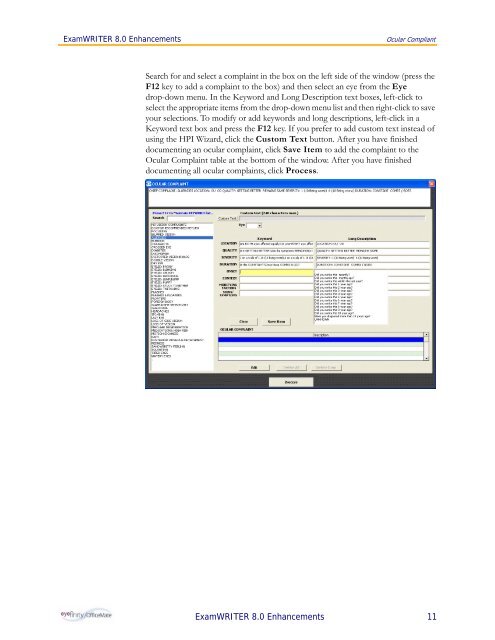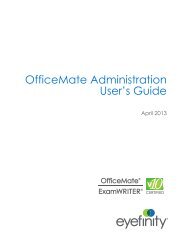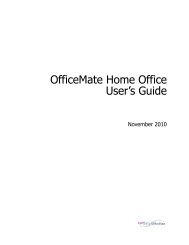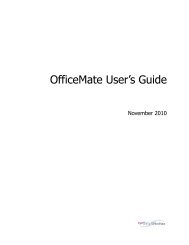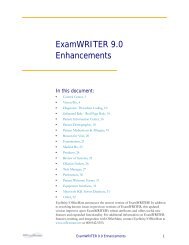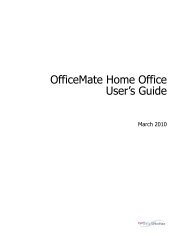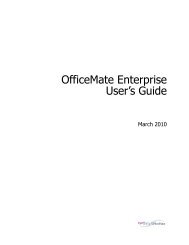ExamWRITER 8.0 Enhancements - OfficeMate Software Solutions
ExamWRITER 8.0 Enhancements - OfficeMate Software Solutions
ExamWRITER 8.0 Enhancements - OfficeMate Software Solutions
You also want an ePaper? Increase the reach of your titles
YUMPU automatically turns print PDFs into web optimized ePapers that Google loves.
<strong>ExamWRITER</strong> <strong>8.0</strong> <strong>Enhancements</strong><br />
Ocular Compliant<br />
Search for and select a complaint in the box on the left side of the window (press the<br />
F12 key to add a complaint to the box) and then select an eye from the Eye<br />
drop-down menu. In the Keyword and Long Description text boxes, left-click to<br />
select the appropriate items from the drop-down menu list and then right-click to save<br />
your selections. To modify or add keywords and long descriptions, left-click in a<br />
Keyword text box and press the F12 key. If you prefer to add custom text instead of<br />
using the HPI Wizard, click the Custom Text button. After you have finished<br />
documenting an ocular complaint, click Save Item to add the complaint to the<br />
Ocular Complaint table at the bottom of the window. After you have finished<br />
documenting all ocular complaints, click Process.<br />
<strong>ExamWRITER</strong> <strong>8.0</strong> <strong>Enhancements</strong> 11