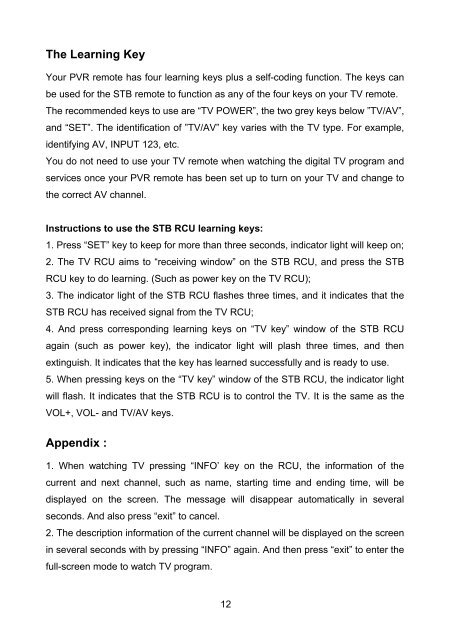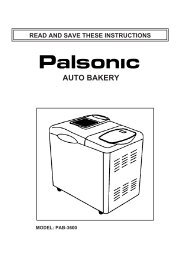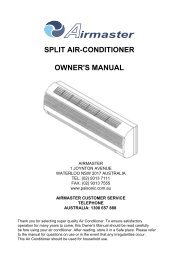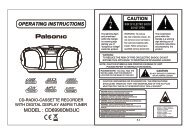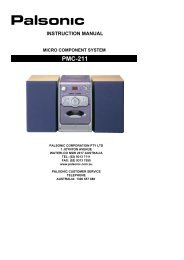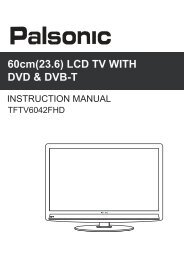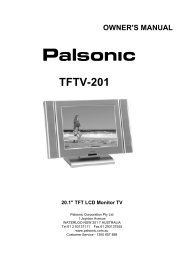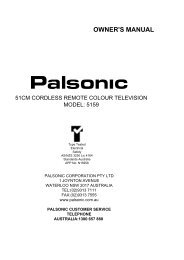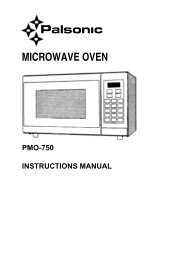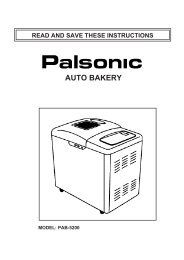Instruction Manual (PDF) - Palsonic
Instruction Manual (PDF) - Palsonic
Instruction Manual (PDF) - Palsonic
You also want an ePaper? Increase the reach of your titles
YUMPU automatically turns print PDFs into web optimized ePapers that Google loves.
The Learning Key<br />
Your PVR remote has four learning keys plus a self-coding function. The keys can<br />
be used for the STB remote to function as any of the four keys on your TV remote.<br />
The recommended keys to use are “TV POWER”, the two grey keys below ”TV/AV”,<br />
and “SET”. The identification of ”TV/AV” key varies with the TV type. For example,<br />
identifying AV, INPUT 123, etc.<br />
You do not need to use your TV remote when watching the digital TV program and<br />
services once your PVR remote has been set up to turn on your TV and change to<br />
the correct AV channel.<br />
<strong>Instruction</strong>s to use the STB RCU learning keys:<br />
1. Press “SET” key to keep for more than three seconds, indicator light will keep on;<br />
2. The TV RCU aims to “receiving window” on the STB RCU, and press the STB<br />
RCU key to do learning. (Such as power key on the TV RCU);<br />
3. The indicator light of the STB RCU flashes three times, and it indicates that the<br />
STB RCU has received signal from the TV RCU;<br />
4. And press corresponding learning keys on “TV key” window of the STB RCU<br />
again (such as power key), the indicator light will plash three times, and then<br />
extinguish. It indicates that the key has learned successfully and is ready to use.<br />
5. When pressing keys on the “TV key” window of the STB RCU, the indicator light<br />
will flash. It indicates that the STB RCU is to control the TV. It is the same as the<br />
VOL+, VOL- and TV/AV keys.<br />
Appendix :<br />
1. When watching TV pressing “INFO’ key on the RCU, the information of the<br />
current and next channel, such as name, starting time and ending time, will be<br />
displayed on the screen. The message will disappear automatically in several<br />
seconds. And also press “exit” to cancel.<br />
2. The description information of the current channel will be displayed on the screen<br />
in several seconds with by pressing “INFO” again. And then press “exit” to enter the<br />
full-screen mode to watch TV program.<br />
12