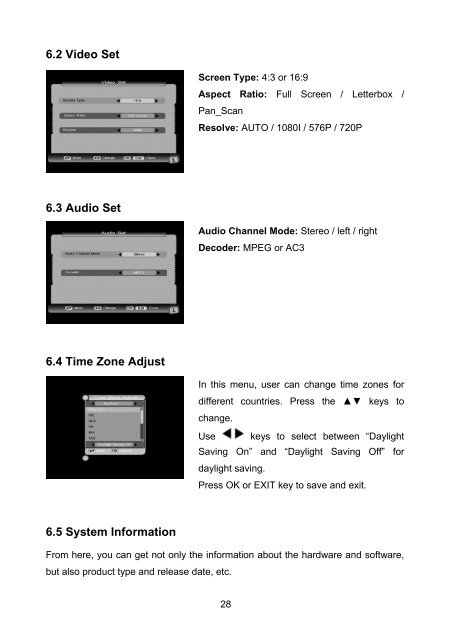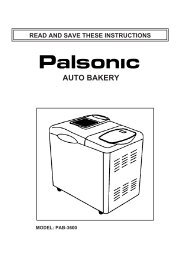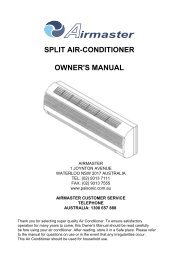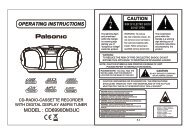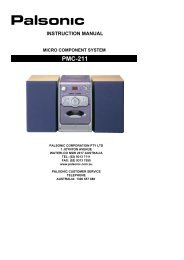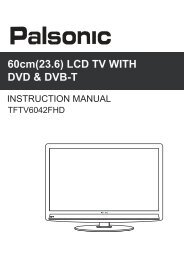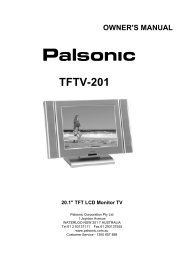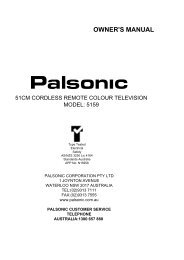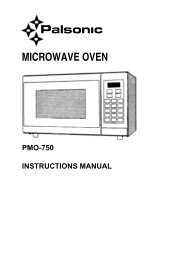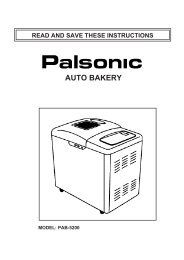Instruction Manual (PDF) - Palsonic
Instruction Manual (PDF) - Palsonic
Instruction Manual (PDF) - Palsonic
Create successful ePaper yourself
Turn your PDF publications into a flip-book with our unique Google optimized e-Paper software.
6.2 Video Set<br />
Screen Type: 4:3 or 16:9<br />
Aspect Ratio: Full Screen / Letterbox /<br />
Pan_Scan<br />
Resolve: AUTO / 1080I / 576P / 720P<br />
6.3 Audio Set<br />
Audio Channel Mode: Stereo / left / right<br />
Decoder: MPEG or AC3<br />
6.4 Time Zone Adjust<br />
In this menu, user can change time zones for<br />
different countries. Press the ▲▼ keys to<br />
change.<br />
Use keys to select between “Daylight<br />
Saving On” and “Daylight Saving Off” for<br />
daylight saving.<br />
Press OK or EXIT key to save and exit.<br />
6.5 System Information<br />
From here, you can get not only the information about the hardware and software,<br />
but also product type and release date, etc.<br />
28