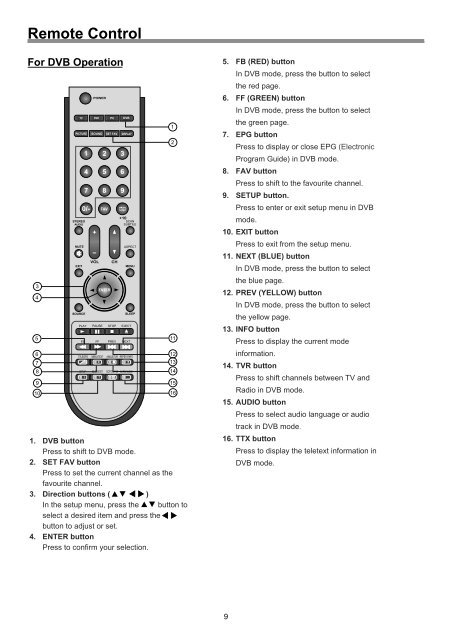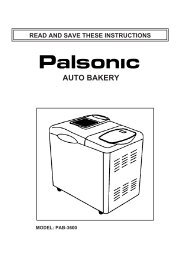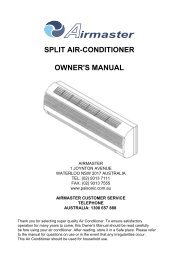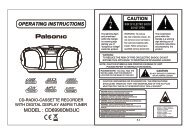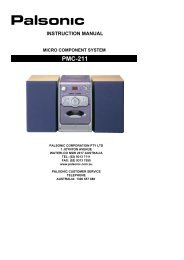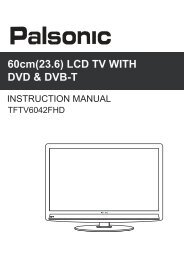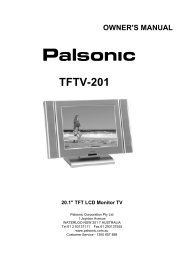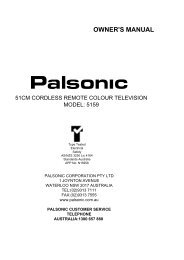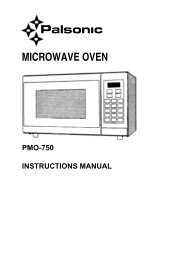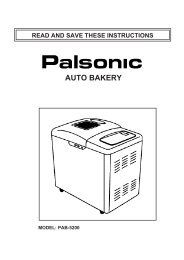LCD TV/DVD COMBO TFTV1950DT USER'S MANUAL - Palsonic
LCD TV/DVD COMBO TFTV1950DT USER'S MANUAL - Palsonic
LCD TV/DVD COMBO TFTV1950DT USER'S MANUAL - Palsonic
You also want an ePaper? Increase the reach of your titles
YUMPU automatically turns print PDFs into web optimized ePapers that Google loves.
Remote Control<br />
For DVB Operation<br />
1.<br />
2.<br />
3.<br />
4.<br />
3<br />
4<br />
5<br />
6<br />
7<br />
8<br />
9<br />
10<br />
DVB button<br />
Press to shift to DVB mode.<br />
SET FAV button<br />
Press to set the current channel as the<br />
favourite channel.<br />
Direction buttons ( )<br />
In the setup menu, press the button to<br />
select a desired item and press the<br />
button to adjust or set.<br />
ENTER button<br />
Press to confirm your selection.<br />
1<br />
2<br />
11<br />
12<br />
13<br />
14<br />
15<br />
16<br />
5. FB (RED) button<br />
In DVB mode, press the button to select<br />
the red page.<br />
6. FF (GREEN) button<br />
In DVB mode, press the button to select<br />
the green page.<br />
7. EPG button<br />
Press to display or close EPG (Electronic<br />
Program Guide) in DVB mode.<br />
8. FAV button<br />
Press to shift to the favourite channel.<br />
9. SETUP button.<br />
Press to enter or exit setup menu in DVB<br />
mode.<br />
10. EXIT button<br />
Press to exit from the setup menu.<br />
11. NEXT (BLUE) button<br />
In DVB mode, press the button to select<br />
the blue page.<br />
12. PREV (YELLOW) button<br />
In DVB mode, press the button to select<br />
the yellow page.<br />
13. INFO button<br />
Press to display the current mode<br />
information.<br />
14. <strong>TV</strong>R button<br />
Press to shift channels between <strong>TV</strong> and<br />
Radio in DVB mode.<br />
15. AUDIO button<br />
Press to select audio language or audio<br />
track in DVB mode.<br />
16. TTX button<br />
Press to display the teletext information in<br />
DVB mode.<br />
9