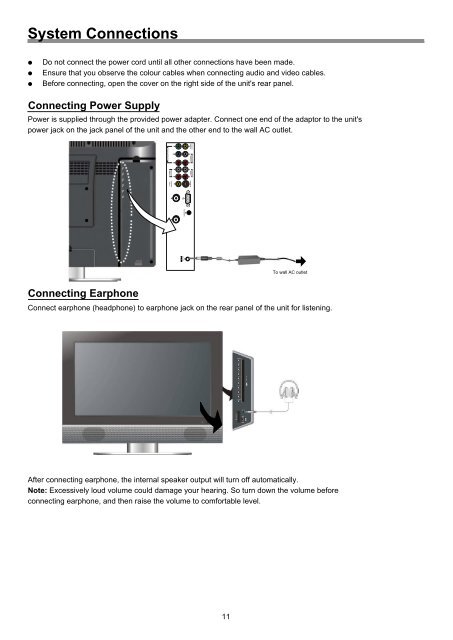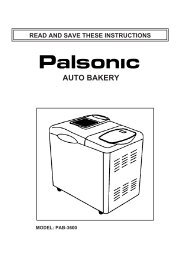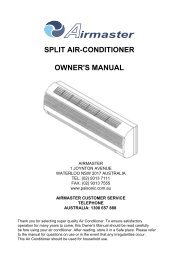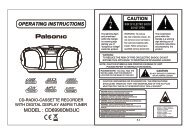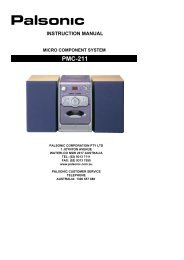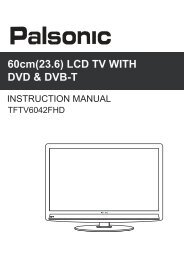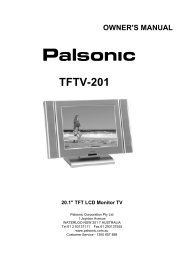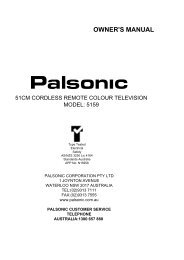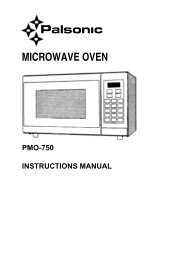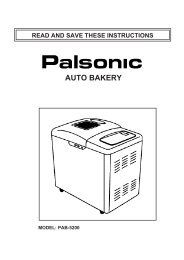LCD TV/DVD COMBO TFTV1950DT USER'S MANUAL - Palsonic
LCD TV/DVD COMBO TFTV1950DT USER'S MANUAL - Palsonic
LCD TV/DVD COMBO TFTV1950DT USER'S MANUAL - Palsonic
Create successful ePaper yourself
Turn your PDF publications into a flip-book with our unique Google optimized e-Paper software.
<strong>TV</strong><br />
System Connections<br />
Do not connect the power cord until all other connections have been made.<br />
Ensure that you observe the colour cables when connecting audio and video cables.<br />
Before connecting, open the cover on the right side of the unit's rear panel.<br />
Connecting Power Supply<br />
Power is supplied through the provided power adapter. Connect one end of the adaptor to the unit's<br />
power jack on the jack panel of the unit and the other end to the wall AC outlet.<br />
Composite<br />
Composite<br />
Composite<br />
Video out L Audio Out R Audio In S-VIDEO IN<br />
Y Pb Pr L R<br />
Component<br />
Audio In<br />
Component Video In<br />
Composite<br />
Video In<br />
VGA<br />
PC AUDIO IN<br />
To wall AC outlet<br />
Connecting Earphone<br />
Connect earphone (headphone) to earphone jack on the rear panel of the unit for listening.<br />
After connecting earphone, the internal speaker output will turn off automatically.<br />
Note: Excessively loud volume could damage your hearing. So turn down the volume before<br />
connecting earphone, and then raise the volume to comfortable level.<br />
11