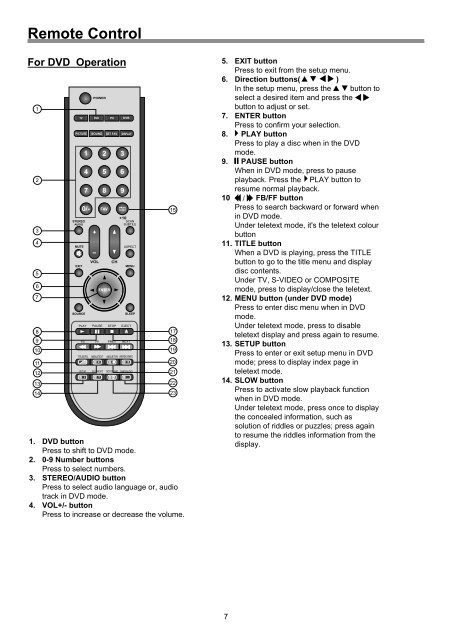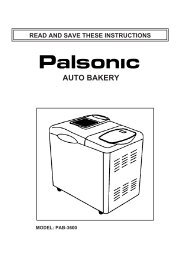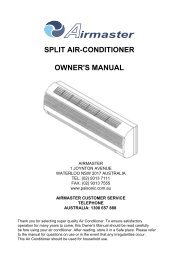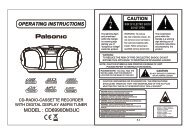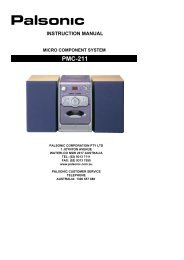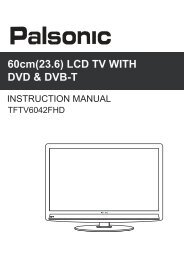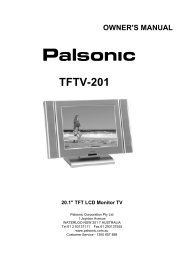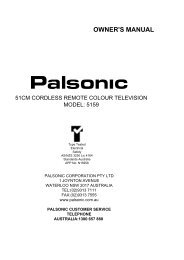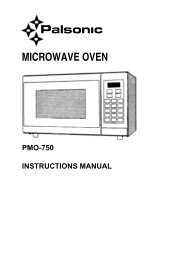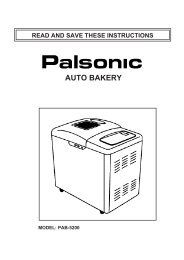LCD TV/DVD COMBO TFTV1950DT USER'S MANUAL - Palsonic
LCD TV/DVD COMBO TFTV1950DT USER'S MANUAL - Palsonic
LCD TV/DVD COMBO TFTV1950DT USER'S MANUAL - Palsonic
Create successful ePaper yourself
Turn your PDF publications into a flip-book with our unique Google optimized e-Paper software.
Remote Control<br />
For <strong>DVD</strong> Operation<br />
1.<br />
2.<br />
3.<br />
4.<br />
1<br />
2<br />
3<br />
4<br />
5<br />
6<br />
7<br />
8<br />
9<br />
10<br />
11<br />
12<br />
13<br />
14<br />
<strong>DVD</strong> button<br />
Press to shift to <strong>DVD</strong> mode.<br />
0-9 Number buttons<br />
Press to select numbers.<br />
STEREO/AUDIO button<br />
Press to select audio language or, audio<br />
track in <strong>DVD</strong> mode.<br />
VOL+/- button<br />
Press to increase or decrease the volume.<br />
15<br />
17<br />
18<br />
19<br />
20<br />
21<br />
22<br />
23<br />
5. EXIT button<br />
Press to exit from the setup menu.<br />
6. Direction buttons( )<br />
In the setup menu, press the button to<br />
select a desired item and press the<br />
button to adjust or set.<br />
7. ENTER button<br />
Press to confirm your selection.<br />
8. PLAY button<br />
Press to play a disc when in the <strong>DVD</strong><br />
mode.<br />
9. PAUSE button<br />
When in <strong>DVD</strong> mode, press to pause<br />
playback. Press the PLAY button to<br />
resume normal playback.<br />
10 / FB/FF button<br />
Press to search backward or forward when<br />
in <strong>DVD</strong> mode.<br />
Under teletext mode, it's the teletext colour<br />
button<br />
11. TITLE button<br />
When a <strong>DVD</strong> is playing, press the TITLE<br />
button to go to the title menu and display<br />
disc contents.<br />
Under <strong>TV</strong>, S-VIDEO or COMPOSITE<br />
mode, press to display/close the teletext.<br />
12. MENU button (under <strong>DVD</strong> mode)<br />
Press to enter disc menu when in <strong>DVD</strong><br />
mode.<br />
Under teletext mode, press to disable<br />
teletext display and press again to resume.<br />
13. SETUP button<br />
Press to enter or exit setup menu in <strong>DVD</strong><br />
mode; press to display index page in<br />
teletext mode.<br />
14. SLOW button<br />
Press to activate slow playback function<br />
when in <strong>DVD</strong> mode.<br />
Under teletext mode, press once to display<br />
the concealed information, such as<br />
solution of riddles or puzzles; press again<br />
to resume the riddles information from the<br />
display.<br />
7