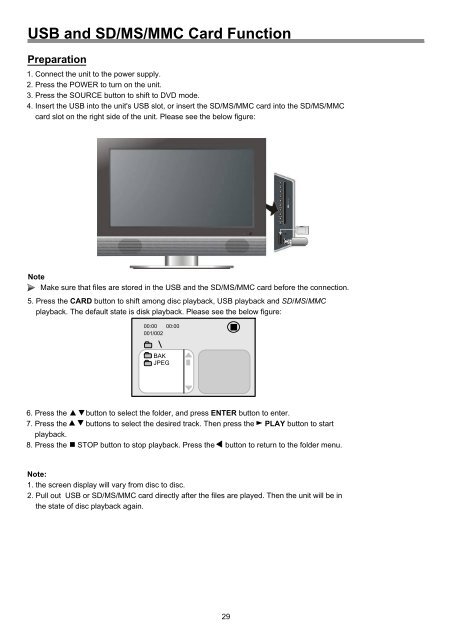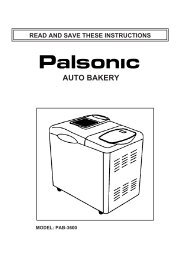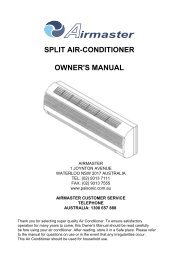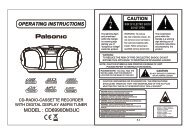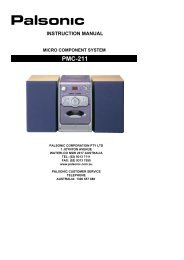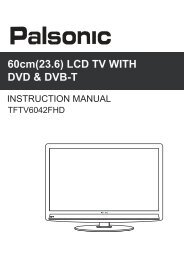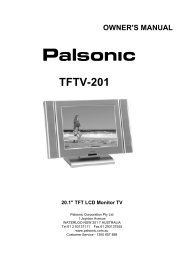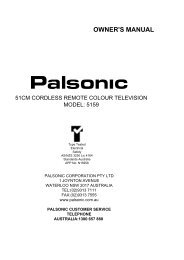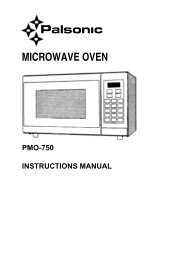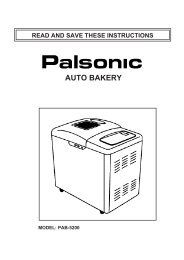LCD TV/DVD COMBO TFTV1950DT USER'S MANUAL - Palsonic
LCD TV/DVD COMBO TFTV1950DT USER'S MANUAL - Palsonic
LCD TV/DVD COMBO TFTV1950DT USER'S MANUAL - Palsonic
Create successful ePaper yourself
Turn your PDF publications into a flip-book with our unique Google optimized e-Paper software.
USB and SD/MS/MMC Card Function<br />
Preparation<br />
1. Connect the unit to the power supply.<br />
2. Press the POWER to turn on the unit.<br />
3. Press the SOURCE button to shift to <strong>DVD</strong> mode.<br />
4. Insert the USB into the unit's USB slot, or insert the SD/MS/MMC card into the SD/MS/MMC<br />
card slot on the right side of the unit. Please see the below figure:<br />
Note<br />
Make sure that files are stored in the USB and the SD/MS/MMC card before the connection.<br />
5. Press the CARD button to shift among disc playback, USB playback and SD/MS/MMC<br />
playback. The default state is disk playback. Please see the below figure:<br />
00:00 00:00<br />
001/002<br />
BAK<br />
JPEG<br />
6. Press the button to select the folder, and press ENTER button to enter.<br />
7. Press the buttons to select the desired track. Then press the PLAY button to start<br />
playback.<br />
8. Press the STOP button to stop playback. Press the button to return to the folder menu.<br />
Note:<br />
1. the screen display will vary from disc to disc.<br />
2. Pull out USB or SD/MS/MMC card directly after the files are played. Then the unit will be in<br />
the state of disc playback again.<br />
29