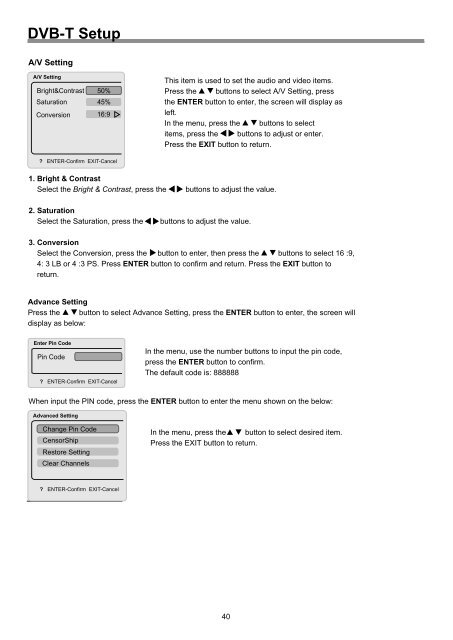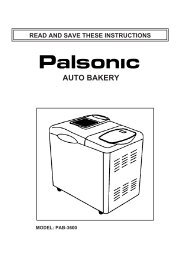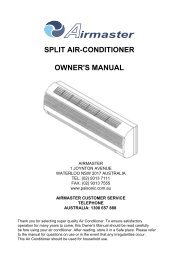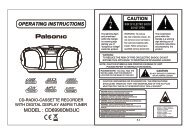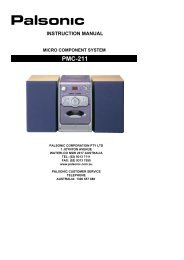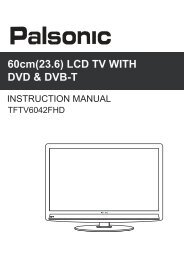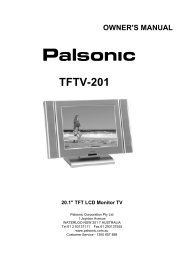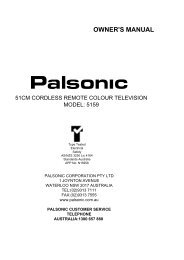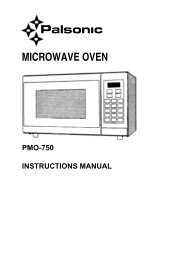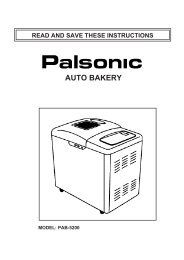LCD TV/DVD COMBO TFTV1950DT USER'S MANUAL - Palsonic
LCD TV/DVD COMBO TFTV1950DT USER'S MANUAL - Palsonic
LCD TV/DVD COMBO TFTV1950DT USER'S MANUAL - Palsonic
You also want an ePaper? Increase the reach of your titles
YUMPU automatically turns print PDFs into web optimized ePapers that Google loves.
DVB-T Setup<br />
A/V Setting<br />
A/V Setting<br />
Bright&Contrast<br />
Saturation<br />
Conversion<br />
50%<br />
45%<br />
16:9<br />
This item is used to set the audio and video items.<br />
Press the buttons to select A/V Setting, press<br />
the ENTER button to enter, the screen will display as<br />
left.<br />
In the menu, press the buttons to select<br />
items, press the buttons to adjust or enter.<br />
Press the EXIT button to return.<br />
? ENTER-Confirm EXIT-Cancel<br />
1. Bright & Contrast<br />
Select the Bright & Contrast, press the<br />
buttons to adjust the value.<br />
2. Saturation<br />
Select the Saturation, press the<br />
buttons to adjust the value.<br />
3. Conversion<br />
Select the Conversion, press the button to enter, then press the buttons to select 16 :9,<br />
4: 3 LB or 4 :3 PS. Press ENTER button to confirm and return. Press the EXIT button to<br />
return.<br />
Advance Setting<br />
Press the button to select Advance Setting, press the ENTER button to enter, the screen will<br />
display as below:<br />
Enter Pin Code<br />
Pin Code<br />
? ENTER-Confirm EXIT-Cancel<br />
In the menu, use the number buttons to input the pin code,<br />
press the ENTER button to confirm.<br />
The default code is: 888888<br />
When input the PIN code, press the ENTER button to enter the menu shown on the below:<br />
Advanced Setting<br />
Change Pin Code<br />
CensorShip<br />
Restore Setting<br />
Clear Channels<br />
In the menu, press the button to select desired item.<br />
Press the EXIT button to return.<br />
? ENTER-Confirm EXIT-Cancel<br />
40