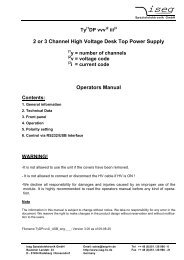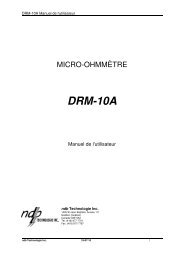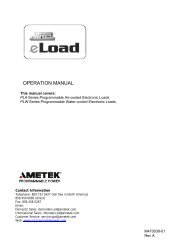PEL-60-60-10 - Physical Instruments
PEL-60-60-10 - Physical Instruments
PEL-60-60-10 - Physical Instruments
You also want an ePaper? Increase the reach of your titles
YUMPU automatically turns print PDFs into web optimized ePapers that Google loves.
FRONT PANEL KEYPAD<br />
MAIN TRANS UTILIY<br />
CV 7<br />
TIME<br />
8<br />
VALUE<br />
9 LOCAL<br />
STEP <br />
CC 4 5 6 MODE<br />
TR ON/OFF<br />
<br />
CR 1 2 3 FUNC<br />
INPUT ON/OFF<br />
SHORT ON/OFF<br />
CP 0 • CLEAR ENTER<br />
FIGURE 1.2 FRONT PANEL KEYPAD<br />
FRONT KEYPAD DEFINITIONS<br />
Key “0” Numeric entry key for number 0. Enables the Constant Power mode and INPUT ON/OFF toggle key.<br />
INPUT ON/OFF key also activates the recording capability when recording time is greater than 0<br />
(zero).<br />
Key “.”<br />
Key “1”<br />
Key “2”<br />
Key “3”<br />
Numeric entry key for decimal dot. Enables SHORT ON/OFF, toggle key.<br />
Numeric entry key for number 1. Enables Constant Resistance mode of operating, TR transient<br />
enable key, and ST stepping enable key.<br />
Numeric entry key for number 2. Step Down key to decrease the step number in the stepping<br />
program function.<br />
Numeric entry key for number 3. Pressing #3 key.<br />
Key “4” Numeric entry key for number 4. Constant Current mode enable key and the Left Shift key .<br />
Key “5”<br />
Key “6”<br />
Key “7”<br />
Key “8”<br />
Key “9”<br />
Numeric entry key for number 5. STEP function key for step editing mode.<br />
Numeric entry key for number 6. Right Shift key.<br />
Numeric entry key for number 7. Constant Voltage mode enable key. MAIN programming<br />
level entry key and TIME programming key in the step function operation.<br />
Numeric entry key for number 8. Step Up key to increase step number in stepping<br />
programming function.<br />
Numeric entry key for number 9. TRANS transient programming level entry key and VALUE<br />
setting in the step function operation.<br />
Key “CLEAR” Clears partially set commands and return the unit to the metering mode. By pressing the<br />
"Clear" with no entry will display "AMREL Model number and software version.<br />
Key “MODE” Enable CV/CC/CR/CP operating mode.<br />
Key “LOCAL” Returns the GPIB or RS-232 mode to local operations. Enable the system utility and allows GPIB,<br />
RS-232, Calibration, and System operation parameter and setting to be changed. Pressing the<br />
LOCAL key will change status from RMT to LCL (local operation).<br />
Key “FUNC”<br />
Allows programming value settings for Frequency, Duty cycle and Slew rate for Transient mode<br />
operation.<br />
Key “ENTER” Enters the values in the set mode and returns the unit to the metering mode.<br />
<strong>10</strong> M470030-01 Rev A