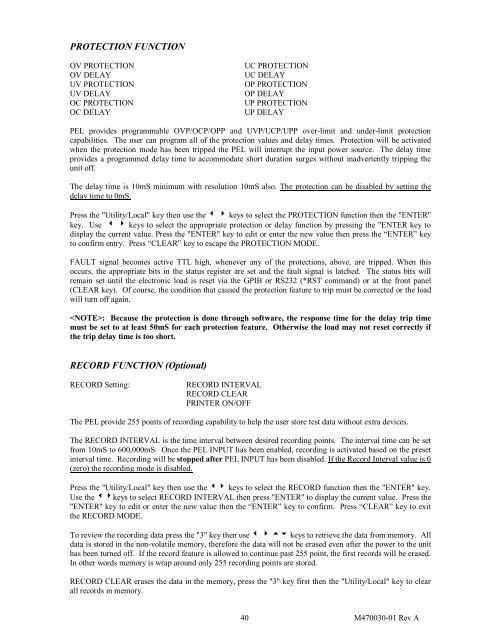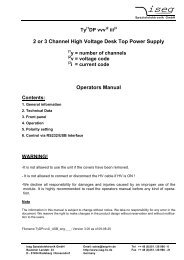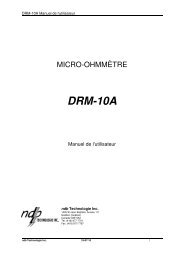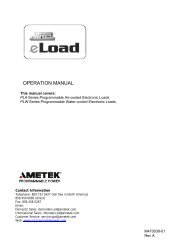PEL-60-60-10 - Physical Instruments
PEL-60-60-10 - Physical Instruments
PEL-60-60-10 - Physical Instruments
You also want an ePaper? Increase the reach of your titles
YUMPU automatically turns print PDFs into web optimized ePapers that Google loves.
PROTECTION FUNCTION<br />
OV PROTECTION<br />
OV DELAY<br />
UV PROTECTION<br />
UV DELAY<br />
OC PROTECTION<br />
OC DELAY<br />
UC PROTECTION<br />
UC DELAY<br />
OP PROTECTION<br />
OP DELAY<br />
UP PROTECTION<br />
UP DELAY<br />
<strong>PEL</strong> provides programmable OVP/OCP/OPP and UVP/UCP/UPP over-limit and under-limit protection<br />
capabilities. The user can program all of the protection values and delay times. Protection will be activated<br />
when the protection mode has been tripped the <strong>PEL</strong> will interrupt the input power source. The delay time<br />
provides a programmed delay time to accommodate short duration surges without inadvertently tripping the<br />
unit off.<br />
The delay time is <strong>10</strong>mS minimum with resolution <strong>10</strong>mS also. The protection can be disabled by setting the<br />
delay time to 0mS.<br />
Press the "Utility/Local" key then use the keys to select the PROTECTION function then the "ENTER"<br />
key. Use keys to select the appropriate protection or delay function by pressing the "ENTER key to<br />
display the current value. Press the "ENTER" key to edit or enter the new value then press the “ENTER” key<br />
to confirm entry. Press “CLEAR” key to escape the PROTECTION MODE.<br />
FAULT signal becomes active TTL high, whenever any of the protections, above, are tripped. When this<br />
occurs, the appropriate bits in the status register are set and the fault signal is latched. The status bits will<br />
remain set until the electronic load is reset via the GPIB or RS232 (*RST command) or at the front panel<br />
(CLEAR key). Of course, the condition that caused the protection feature to trip must be corrected or the load<br />
will turn off again.<br />
: Because the protection is done through software, the response time for the delay trip time<br />
must be set to at least 50mS for each protection feature. Otherwise the load may not reset correctly if<br />
the trip delay time is too short.<br />
RECORD FUNCTION (Optional)<br />
RECORD Setting:<br />
RECORD INTERVAL<br />
RECORD CLEAR<br />
PRINTER ON/OFF<br />
The <strong>PEL</strong> provide 255 points of recording capability to help the user store test data without extra devices.<br />
The RECORD INTERVAL is the time interval between desired recording points. The interval time can be set<br />
from <strong>10</strong>mS to <strong>60</strong>0,000mS. Once the <strong>PEL</strong> INPUT has been enabled, recording is activated based on the preset<br />
interval time. Recording will be stopped after <strong>PEL</strong> INPUT has been disabled. If the Record Interval value is 0<br />
(zero) the recording mode is disabled.<br />
Press the "Utility/Local" key then use the keys to select the RECORD function then the "ENTER" key.<br />
Use the keys to select RECORD INTERVAL then press "ENTER" to display the current value. Press the<br />
"ENTER" key to edit or enter the new value then the “ENTER” key to confirm. Press “CLEAR” key to exit<br />
the RECORD MODE.<br />
To review the recording data press the "3" key then use keys to retrieve the data from memory. All<br />
data is stored in the non-volatile memory, therefore the data will not be erased even after the power to the unit<br />
has been turned off. If the record feature is allowed to continue past 255 point, the first records will be erased.<br />
In other words memory is wrap around only 255 recording points are stored.<br />
RECORD CLEAR erases the data in the memory, press the "3" key first then the "Utility/Local" key to clear<br />
all records in memory.<br />
40 M470030-01 Rev A