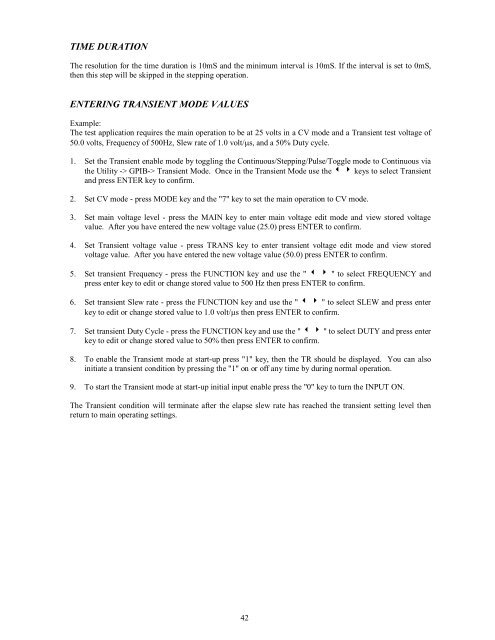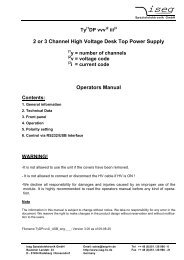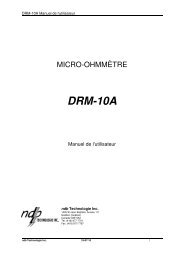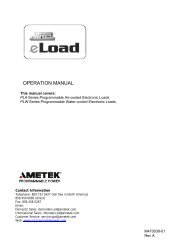PEL-60-60-10 - Physical Instruments
PEL-60-60-10 - Physical Instruments
PEL-60-60-10 - Physical Instruments
Create successful ePaper yourself
Turn your PDF publications into a flip-book with our unique Google optimized e-Paper software.
TIME DURATION<br />
The resolution for the time duration is <strong>10</strong>mS and the minimum interval is <strong>10</strong>mS. If the interval is set to 0mS,<br />
then this step will be skipped in the stepping operation.<br />
ENTERING TRANSIENT MODE VALUES<br />
Example:<br />
The test application requires the main operation to be at 25 volts in a CV mode and a Transient test voltage of<br />
50.0 volts, Frequency of 500Hz, Slew rate of 1.0 volt/µs, and a 50% Duty cycle.<br />
1. Set the Transient enable mode by toggling the Continuous/Stepping/Pulse/Toggle mode to Continuous via<br />
the Utility -> GPIB-> Transient Mode. Once in the Transient Mode use the keys to select Transient<br />
and press ENTER key to confirm.<br />
2. Set CV mode - press MODE key and the "7" key to set the main operation to CV mode.<br />
3. Set main voltage level - press the MAIN key to enter main voltage edit mode and view stored voltage<br />
value. After you have entered the new voltage value (25.0) press ENTER to confirm.<br />
4. Set Transient voltage value - press TRANS key to enter transient voltage edit mode and view stored<br />
voltage value. After you have entered the new voltage value (50.0) press ENTER to confirm.<br />
5. Set transient Frequency - press the FUNCTION key and use the " " to select FREQUENCY and<br />
press enter key to edit or change stored value to 500 Hz then press ENTER to confirm.<br />
6. Set transient Slew rate - press the FUNCTION key and use the " " to select SLEW and press enter<br />
key to edit or change stored value to 1.0 volt/µs then press ENTER to confirm.<br />
7. Set transient Duty Cycle - press the FUNCTION key and use the " " to select DUTY and press enter<br />
key to edit or change stored value to 50% then press ENTER to confirm.<br />
8. To enable the Transient mode at start-up press "1" key, then the TR should be displayed. You can also<br />
initiate a transient condition by pressing the "1" on or off any time by during normal operation.<br />
9. To start the Transient mode at start-up initial input enable press the "0" key to turn the INPUT ON.<br />
The Transient condition will terminate after the elapse slew rate has reached the transient setting level then<br />
return to main operating settings.<br />
42