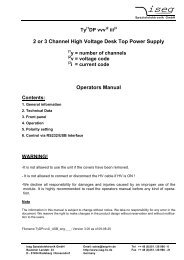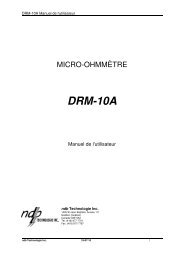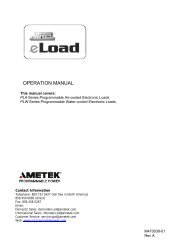PEL-60-60-10 - Physical Instruments
PEL-60-60-10 - Physical Instruments
PEL-60-60-10 - Physical Instruments
Create successful ePaper yourself
Turn your PDF publications into a flip-book with our unique Google optimized e-Paper software.
F: PROTECTION Menu - press ENTER key:<br />
*Use to select the next menu setting then press ENTER key to enter the selected menu.<br />
* (Use CLEAR key to back space or to correct the wrong value).<br />
1: OV PROTECTION 2: OV DELAY 3: UV PROTECTION 4: UV DELAY 5: OC<br />
PROTECTION 6: OC DELAY 7: UC PROTECTION 8: UC DELAY 9: OP<br />
PROTECTION <strong>10</strong>: OP DELAY 11: UP PROTECTION 12: UP DELAY<br />
1: OV PROTECTION--------------press ENTER key twice, input the over voltage protection then press ENTER.<br />
2: OV DELAY------------------------press ENTER key twice, input the over voltage delay then press ENTER.<br />
3: UV PROTECTION--------------press ENTER key twice, input the under voltage protection then press ENTER.<br />
4: UV DELAY------------------------press ENTER key twice, input the under voltage delay then press ENTER.<br />
5: OC PROTECTION--------------press ENTER key twice, input the over current protection then press ENTER.<br />
6: OC DELAY------------------------press ENTER key twice, input the over current delay then press ENTER.<br />
7: UC PROTECTION--------------press ENTER key twice, input the under current protection then press ENTER.<br />
8: UC DELAY------------------------press ENTER key twice, input the under current delay then press ENTER.<br />
9: OP PROTECTION--------------press ENTER key twice, input the over power protection then press ENTER.<br />
<strong>10</strong>: OP DELAY------------------------press ENTER key twice, input the over power delay then press ENTER.<br />
11: UP PROTECTION--------------press ENTER key twice, input the under power protection then press ENTER.<br />
12: UP DELAY------------------------press ENTER key twice, input the under power delay then press ENTER.<br />
G: SPECIAL FUNCTION Menu (Optional) - press ENTER key:<br />
*Use to select the next menu setting then press ENTER key to enter the selected menu.<br />
* (Use CLEAR key to back space or to correct the wrong value).<br />
1: INPUT RELAY 2: RECORD 3: PRINTER ON/OFF<br />
1: INPUT RELAY--------------------press ENTER key, use to enable / disable the input relay.<br />
2: RECORD---------------------------press ENTER key twice, input the record value in mS, then press ENTER.<br />
3: PRINTER ON /OFF--------------press ENTER key, use to select On / Off then press ENTER.<br />
H: CAL. UTILITY Menu - press ENTER key:<br />
*Use to select the next menu setting then press ENTER key to enter the selected menu.<br />
* (Use CLEAR key to back space or to correct the wrong value).<br />
1: LOW MEAS POINT 2: HIGH MEAS POINT 3: TRANS OFFSET<br />
1: LOW MEASURE POINT--------press ENTER key twice, set the low measure count value then press ENTER.<br />
2: HIGH MEASURE POINT-------press ENTER key twice, set the high measure count value then press ENTER.<br />
3: TRANSIENT OFFSET-----------press ENTER key twice, set the transient offset count then press ENTER.<br />
34 M470030-01 Rev A