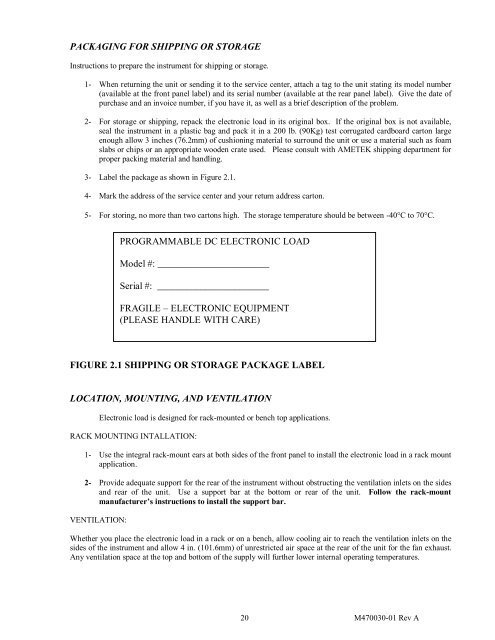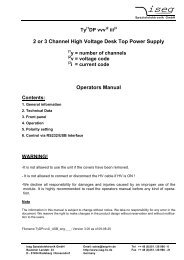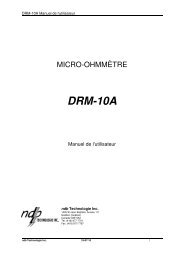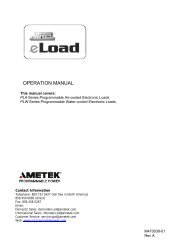PEL-60-60-10 - Physical Instruments
PEL-60-60-10 - Physical Instruments
PEL-60-60-10 - Physical Instruments
Create successful ePaper yourself
Turn your PDF publications into a flip-book with our unique Google optimized e-Paper software.
PACKAGING FOR SHIPPING OR STORAGE<br />
Instructions to prepare the instrument for shipping or storage.<br />
1- When returning the unit or sending it to the service center, attach a tag to the unit stating its model number<br />
(available at the front panel label) and its serial number (available at the rear panel label). Give the date of<br />
purchase and an invoice number, if you have it, as well as a brief description of the problem.<br />
2- For storage or shipping, repack the electronic load in its original box. If the original box is not available,<br />
seal the instrument in a plastic bag and pack it in a 200 lb. (90Kg) test corrugated cardboard carton large<br />
enough allow 3 inches (76.2mm) of cushioning material to surround the unit or use a material such as foam<br />
slabs or chips or an appropriate wooden crate used. Please consult with AMETEK shipping department for<br />
proper packing material and handling.<br />
3- Label the package as shown in Figure 2.1.<br />
4- Mark the address of the service center and your return address carton.<br />
5- For storing, no more than two cartons high. The storage temperature should be between -40°C to 70°C.<br />
PROGRAMMABLE DC ELECTRONIC LOAD<br />
Model #: _______________________<br />
Serial #: _______________________<br />
FRAGILE – ELECTRONIC EQUIPMENT<br />
(PLEASE HANDLE WITH CARE)<br />
FIGURE 2.1 SHIPPING OR STORAGE PACKAGE LABEL<br />
LOCATION, MOUNTING, AND VENTILATION<br />
Electronic load is designed for rack-mounted or bench top applications.<br />
RACK MOUNTING INTALLATION:<br />
1- Use the integral rack-mount ears at both sides of the front panel to install the electronic load in a rack mount<br />
application.<br />
2- Provide adequate support for the rear of the instrument without obstructing the ventilation inlets on the sides<br />
and rear of the unit. Use a support bar at the bottom or rear of the unit. Follow the rack-mount<br />
manufacturer’s instructions to install the support bar.<br />
VENTILATION:<br />
Whether you place the electronic load in a rack or on a bench, allow cooling air to reach the ventilation inlets on the<br />
sides of the instrument and allow 4 in. (<strong>10</strong>1.6mm) of unrestricted air space at the rear of the unit for the fan exhaust.<br />
Any ventilation space at the top and bottom of the supply will further lower internal operating temperatures.<br />
20 M470030-01 Rev A