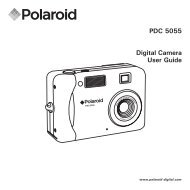You also want an ePaper? Increase the reach of your titles
YUMPU automatically turns print PDFs into web optimized ePapers that Google loves.
• Setting Sharpness<br />
Use the Sharpness setting to highlight or blend the edges of the subject<br />
in pictures.<br />
Turn on the camera, set the Mode selector to Capture mode (the Status<br />
LED blinks once).<br />
Press<br />
Press<br />
Press<br />
Press<br />
Normal Use when no special effect is needed. Ideal for everyday<br />
pictures.<br />
Sharp Increases contrast on the edges of the picture. Ideal when you<br />
want to improve the clarity of an picture, or if you later may<br />
want to crop or cut out specific areas in the picture.<br />
Soft Softens the edges of the picture, creating a “soft focus” effect.<br />
Polaroid <strong>PDC</strong> <strong>3030</strong> Digital Camera User Guide<br />
www.polaroid-digital.com<br />
21