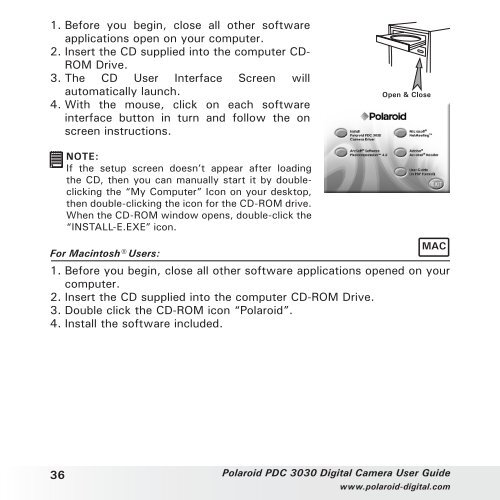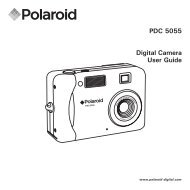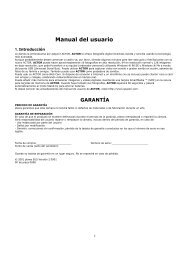Create successful ePaper yourself
Turn your PDF publications into a flip-book with our unique Google optimized e-Paper software.
1. Before you begin, close all other software<br />
applications open on your computer.<br />
2. Insert the CD supplied into the computer CD-<br />
ROM Drive.<br />
3. The CD User Interface Screen will<br />
automatically launch.<br />
4. With the mouse, click on each software<br />
interface button in turn and follow the on<br />
screen instructions.<br />
Open & Close<br />
NOTE:<br />
If the setup screen doesn’t appear after loading<br />
the CD, then you can manually start it by doubleclicking<br />
the “My Computer” Icon on your desktop,<br />
then double-clicking the icon for the CD-ROM drive.<br />
When the CD-ROM window opens, double-click the<br />
“INSTALL-E.EXE” icon.<br />
For Macintosh® Users:<br />
MAC<br />
1. Before you begin, close all other software applications opened on your<br />
computer.<br />
2. Insert the CD supplied into the computer CD-ROM Drive.<br />
3. Double click the CD-ROM icon “Polaroid”.<br />
4. Install the software included.<br />
36 Polaroid <strong>PDC</strong> <strong>3030</strong> Digital Camera User Guide<br />
www.polaroid-digital.com