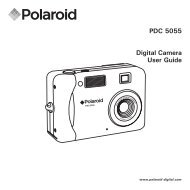Create successful ePaper yourself
Turn your PDF publications into a flip-book with our unique Google optimized e-Paper software.
6 Transferring Pictures, Audio and Video Clips To Your Computer<br />
• Before Transferring Pictures<br />
IMPORTANT! -<br />
Before you transfer your pictures make sure you have installed the software<br />
from the CD.<br />
For Windows® and Macintosh® Users: PC MAC<br />
• Connecting to Your Computer<br />
Connecting with the USB Cable.<br />
1. Turn on the camera.<br />
2. Plug the labelled end of the USB cable into the socket marked<br />
on your computer.<br />
3. Plug the other end of the USB cable into the port on your camera.<br />
Polaroid <strong>PDC</strong> <strong>3030</strong> Digital Camera User Guide<br />
www.polaroid-digital.com<br />
39