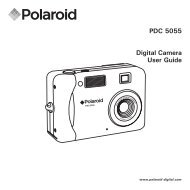You also want an ePaper? Increase the reach of your titles
YUMPU automatically turns print PDFs into web optimized ePapers that Google loves.
Symptom Problem Solution<br />
The <strong>PDC</strong> <strong>3030</strong> Camera is<br />
processing the image and<br />
recharging the flash unit.<br />
The Flash icon and the<br />
image counter on the LCD<br />
is flashing after I took my<br />
last image using the Flash<br />
Mode.<br />
I get a blurred image when<br />
uploading my images to my<br />
computer.<br />
There may be a momentary<br />
delay between pressing<br />
the shutter button and the<br />
actual exposure.<br />
The battery indicator icon This means there is<br />
on the 1.4” LCD screen will insufficient power.<br />
go “blank”.<br />
My image quality is grainy.<br />
My CD installation wizard<br />
does not work.<br />
The LCD on my <strong>PDC</strong> <strong>3030</strong><br />
Camera has frozen when<br />
you insert a SMC card into<br />
your <strong>PDC</strong> <strong>3030</strong> camera.<br />
You may have selected the<br />
wrong camera frequency<br />
setting.<br />
The auto installation file is<br />
switched to off.<br />
Or<br />
The CD ROM is<br />
disconnected.<br />
No response from any of<br />
the function buttons.<br />
No web camera function. The camera is set to<br />
Playback mode<br />
Or<br />
Have not installed the <strong>PDC</strong><br />
<strong>3030</strong> Driver.<br />
Wait for the flash icon on the<br />
status LCD to stop flashing and<br />
then take another image.<br />
Hold your <strong>PDC</strong> <strong>3030</strong> camera<br />
steadily until you hear a “beep”<br />
which indicates the exposure is<br />
completed.<br />
You need to change the new<br />
batteries.<br />
Using the different frequency<br />
setting.<br />
Pal for 50 Hz<br />
NTSC for 60 Hz<br />
Go to the computer desktop,<br />
Right click on “My Computer”.<br />
Click “Properties”. Select<br />
“Device Manager”. Double<br />
click on “CD-ROM”, double<br />
click on "CD-R" (Normally the<br />
manufacturer’s name). Click on<br />
" Setting “. Ensure "Auto insert<br />
notification " is ticked and the<br />
" disconnect " is ticked. If<br />
you change the settings the<br />
computer will ask you to restart<br />
your PC. Click " Yes " (Only for<br />
Windows® 98SE & ME user)<br />
Ensure you only use a new or<br />
formatted SMC card for use<br />
with your <strong>PDC</strong> <strong>3030</strong> camera.<br />
Set the camera to Capture<br />
mode<br />
Or<br />
Install the <strong>PDC</strong> <strong>3030</strong> Driver.<br />
Please also refer to the help files & User Guide that accompany the enclosed applications. For<br />
further information and support, please visit our website: http://www.polaroid-digital.com.<br />
Polaroid <strong>PDC</strong> <strong>3030</strong> Digital Camera User Guide<br />
43<br />
www.polaroid-digital.com