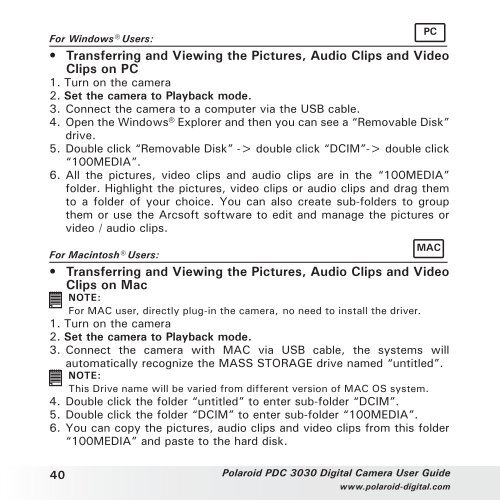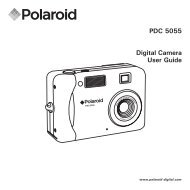Create successful ePaper yourself
Turn your PDF publications into a flip-book with our unique Google optimized e-Paper software.
For Windows® Users:<br />
• Transferring and Viewing the Pictures, Audio Clips and Video<br />
Clips on PC<br />
1. Turn on the camera<br />
2. Set the camera to Playback mode.<br />
3. Connect the camera to a computer via the USB cable.<br />
4. Open the Windows® Explorer and then you can see a “Removable Disk”<br />
drive.<br />
5. Double click “Removable Disk” -> double click “DCIM”-> double click<br />
“100MEDIA”.<br />
6. All the pictures, video clips and audio clips are in the “100MEDIA”<br />
folder. Highlight the pictures, video clips or audio clips and drag them<br />
to a folder of your choice. You can also create sub-folders to group<br />
them or use the Arcsoft software to edit and manage the pictures or<br />
video / audio clips.<br />
For Macintosh® Users:<br />
PC<br />
MAC<br />
• Transferring and Viewing the Pictures, Audio Clips and Video<br />
Clips on Mac<br />
NOTE:<br />
For MAC user, directly plug-in the camera, no need to install the driver.<br />
1. Turn on the camera<br />
2. Set the camera to Playback mode.<br />
3. Connect the camera with MAC via USB cable, the systems will<br />
automatically recognize the MASS STORAGE drive named “untitled”.<br />
NOTE:<br />
This Drive name will be varied from different version of MAC OS system.<br />
4. Double click the folder “untitled” to enter sub-folder “DCIM”.<br />
5. Double click the folder “DCIM” to enter sub-folder “100MEDIA”.<br />
6. You can copy the pictures, audio clips and video clips from this folder<br />
“100MEDIA” and paste to the hard disk.<br />
40 Polaroid <strong>PDC</strong> <strong>3030</strong> Digital Camera User Guide<br />
www.polaroid-digital.com