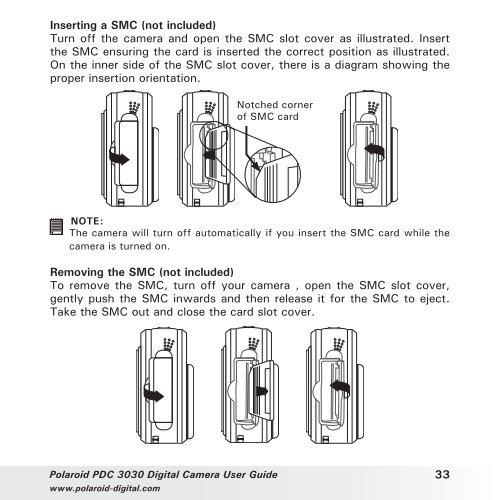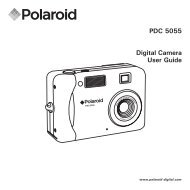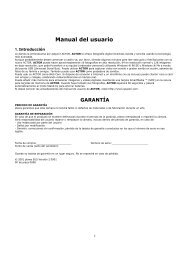You also want an ePaper? Increase the reach of your titles
YUMPU automatically turns print PDFs into web optimized ePapers that Google loves.
Inserting a SMC (not included)<br />
Turn off the camera and open the SMC slot cover as illustrated. Insert<br />
the SMC ensuring the card is inserted the correct position as illustrated.<br />
On the inner side of the SMC slot cover, there is a diagram showing the<br />
proper insertion orientation.<br />
Notched corner<br />
of SMC card<br />
NOTE:<br />
The camera will turn off automatically if you insert the SMC card while the<br />
camera is turned on.<br />
Removing the SMC (not included)<br />
To remove the SMC, turn off your camera , open the SMC slot cover,<br />
gently push the SMC inwards and then release it for the SMC to eject.<br />
Take the SMC out and close the card slot cover.<br />
Polaroid <strong>PDC</strong> <strong>3030</strong> Digital Camera User Guide<br />
www.polaroid-digital.com<br />
33