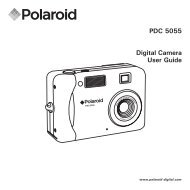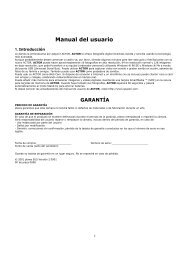Create successful ePaper yourself
Turn your PDF publications into a flip-book with our unique Google optimized e-Paper software.
• Deleting One Picture or All Pictures<br />
Following the steps below to delete one picture:<br />
Turn on the camera, set the Mode selector to Playback mode (the Status<br />
LED blinks once).<br />
Press<br />
Press<br />
NOTE:<br />
• The protected file(s) can not be deleted.<br />
• To delete all the pictures, please repeat the above<br />
steps and select “ALL”. All unprotected files<br />
(pictures, audio and video clips) in the current<br />
memory will be deleted.<br />
Press<br />
Polaroid <strong>PDC</strong> <strong>3030</strong> Digital Camera User Guide<br />
www.polaroid-digital.com<br />
25