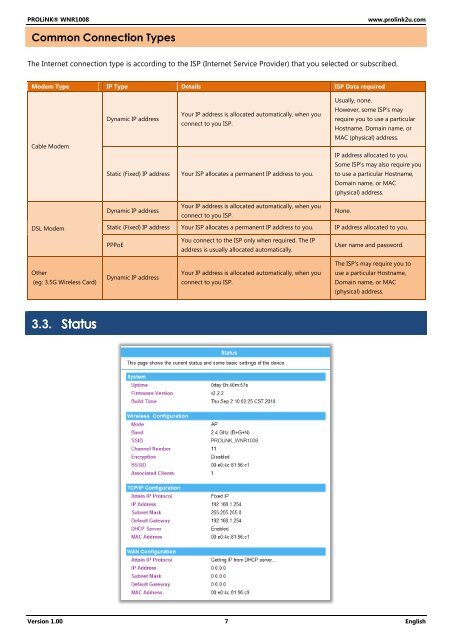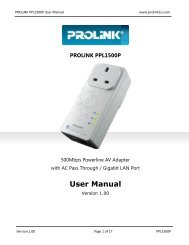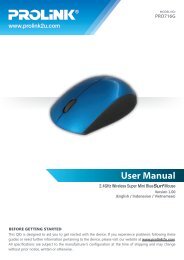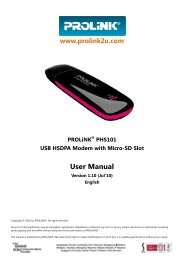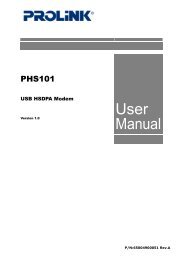You also want an ePaper? Increase the reach of your titles
YUMPU automatically turns print PDFs into web optimized ePapers that Google loves.
<strong>PROLiNK</strong>® <strong>WNR1008</strong><br />
www.prolink2u.com<br />
Common Connection Types<br />
The Internet connection type is according to the ISP (Internet Service Provider) that you selected or subscribed.<br />
Modem Type IP Type Details ISP Data required<br />
Usually, none.<br />
Cable Modem<br />
Dynamic IP address<br />
Static (Fixed) IP address<br />
Your IP address is allocated automatically, when you<br />
connect to you ISP.<br />
Your ISP allocates a permanent IP address to you.<br />
However, some ISP's may<br />
require you to use a particular<br />
Hostname, Domain name, or<br />
MAC (physical) address.<br />
IP address allocated to you.<br />
Some ISP's may also require you<br />
to use a particular Hostname,<br />
Domain name, or MAC<br />
(physical) address.<br />
Dynamic IP address<br />
Your IP address is allocated automatically, when you<br />
connect to you ISP.<br />
None.<br />
DSL Modem<br />
Static (Fixed) IP address Your ISP allocates a permanent IP address to you. IP address allocated to you.<br />
PPPoE<br />
You connect to the ISP only when required. The IP<br />
address is usually allocated automatically.<br />
User name and password.<br />
The ISP's may require you to<br />
Other<br />
(eg: 3.5G Wireless Card)<br />
Dynamic IP address<br />
Your IP address is allocated automatically, when you<br />
connect to you ISP.<br />
use a particular Hostname,<br />
Domain name, or MAC<br />
(physical) address.<br />
3.3.<br />
<strong>PROLiNK</strong>_<strong>WNR1008</strong><br />
Version 1.00 7 English