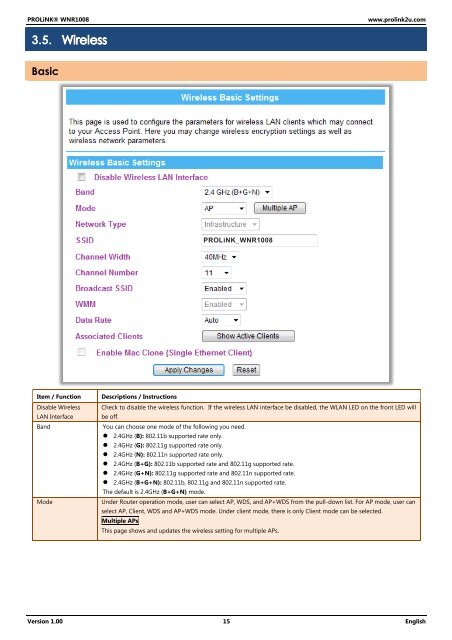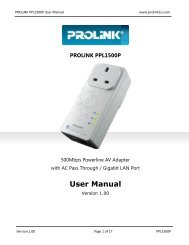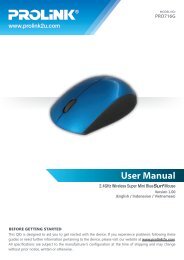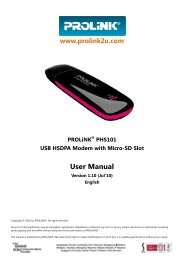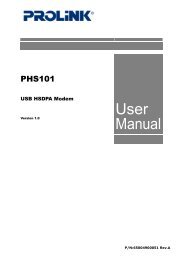You also want an ePaper? Increase the reach of your titles
YUMPU automatically turns print PDFs into web optimized ePapers that Google loves.
<strong>PROLiNK</strong>® <strong>WNR1008</strong><br />
www.prolink2u.com<br />
3.5.<br />
Basic<br />
<strong>PROLiNK</strong>_<strong>WNR1008</strong><br />
Item / Function<br />
Disable Wireless<br />
LAN Interface<br />
Band<br />
Mode<br />
Descriptions / Instructions<br />
Check to disable the wireless function. If the wireless LAN interface be disabled, the WLAN LED on the front LED will<br />
be off.<br />
You can choose one mode of the following you need.<br />
• 2.4GHz (B): 802.11b supported rate only.<br />
• 2.4GHz (G): 802.11g supported rate only.<br />
• 2.4GHz (N): 802.11n supported rate only.<br />
• 2.4GHz (B+G): 802.11b supported rate and 802.11g supported rate.<br />
• 2.4GHz (G+N): 802.11g supported rate and 802.11n supported rate.<br />
• 2.4GHz (B+G+N): 802.11b, 802.11g and 802.11n supported rate.<br />
The default is 2.4GHz (B+G+N) mode.<br />
Under Router operation mode, user can select AP, WDS, and AP+WDS from the pull-down list. For AP mode, user can<br />
select AP, Client, WDS and AP+WDS mode. Under client mode, there is only Client mode can be selected.<br />
Multiple APs<br />
This page shows and updates the wireless setting for multiple APs.<br />
Version 1.00 15 English