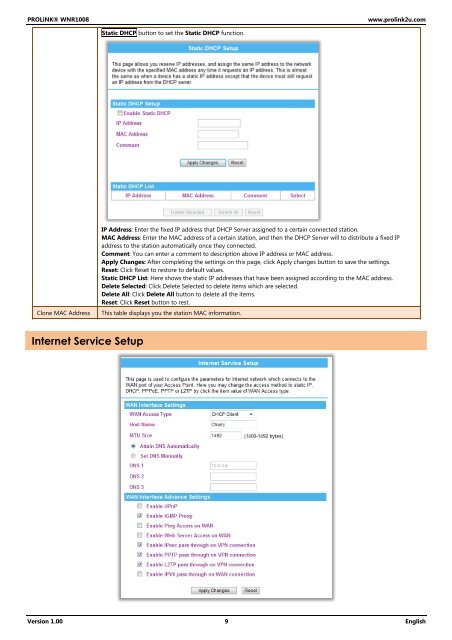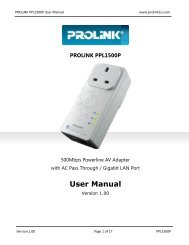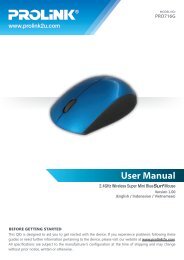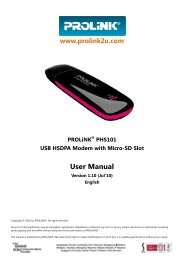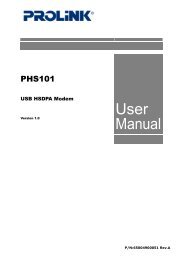Create successful ePaper yourself
Turn your PDF publications into a flip-book with our unique Google optimized e-Paper software.
<strong>PROLiNK</strong>® <strong>WNR1008</strong><br />
www.prolink2u.com<br />
Static DHCP button to set the Static DHCP function.<br />
Clone MAC Address<br />
IP Address: Enter the fixed IP address that DHCP Server assigned to a certain connected station.<br />
MAC Address: Enter the MAC address of a certain station, and then the DHCP Server will to distribute a fixed IP<br />
address to the station automatically once they connected.<br />
Comment: You can enter a comment to description above IP address or MAC address.<br />
Apply Changes: After completing the settings on this page, click Apply changes button to save the settings.<br />
Reset: Click Reset to restore to default values.<br />
Static DHCP List: Here shows the static IP addresses that have been assigned according to the MAC address.<br />
Delete Selected: Click Delete Selected to delete items which are selected.<br />
Delete All: Click Delete All button to delete all the items.<br />
Reset: Click Reset button to rest.<br />
This table displays you the station MAC information.<br />
Internet Service Setup<br />
Version 1.00 9 English