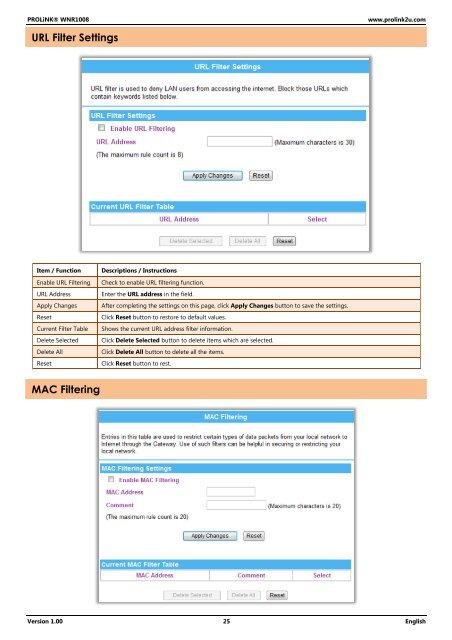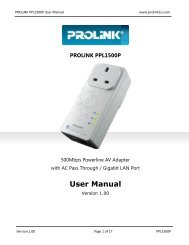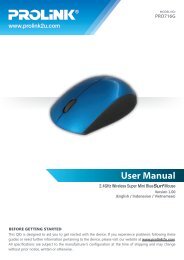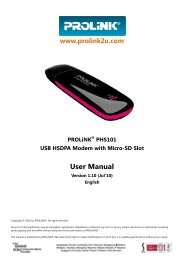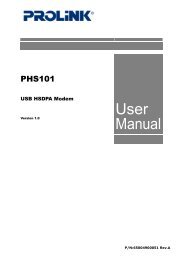Create successful ePaper yourself
Turn your PDF publications into a flip-book with our unique Google optimized e-Paper software.
<strong>PROLiNK</strong>® <strong>WNR1008</strong><br />
www.prolink2u.com<br />
URL Filter Settings<br />
Item / Function<br />
Enable URL Filtering<br />
URL Address<br />
Apply Changes<br />
Reset<br />
Current Filter Table<br />
Delete Selected<br />
Delete All<br />
Reset<br />
Descriptions / Instructions<br />
Check to enable URL filtering function.<br />
Enter the URL address in the field.<br />
After completing the settings on this page, click Apply Changes button to save the settings.<br />
Click Reset button to restore to default values.<br />
Shows the current URL address filter information.<br />
Click Delete Selected button to delete items which are selected.<br />
Click Delete All button to delete all the items.<br />
Click Reset button to rest.<br />
MAC Filtering<br />
Version 1.00 25 English